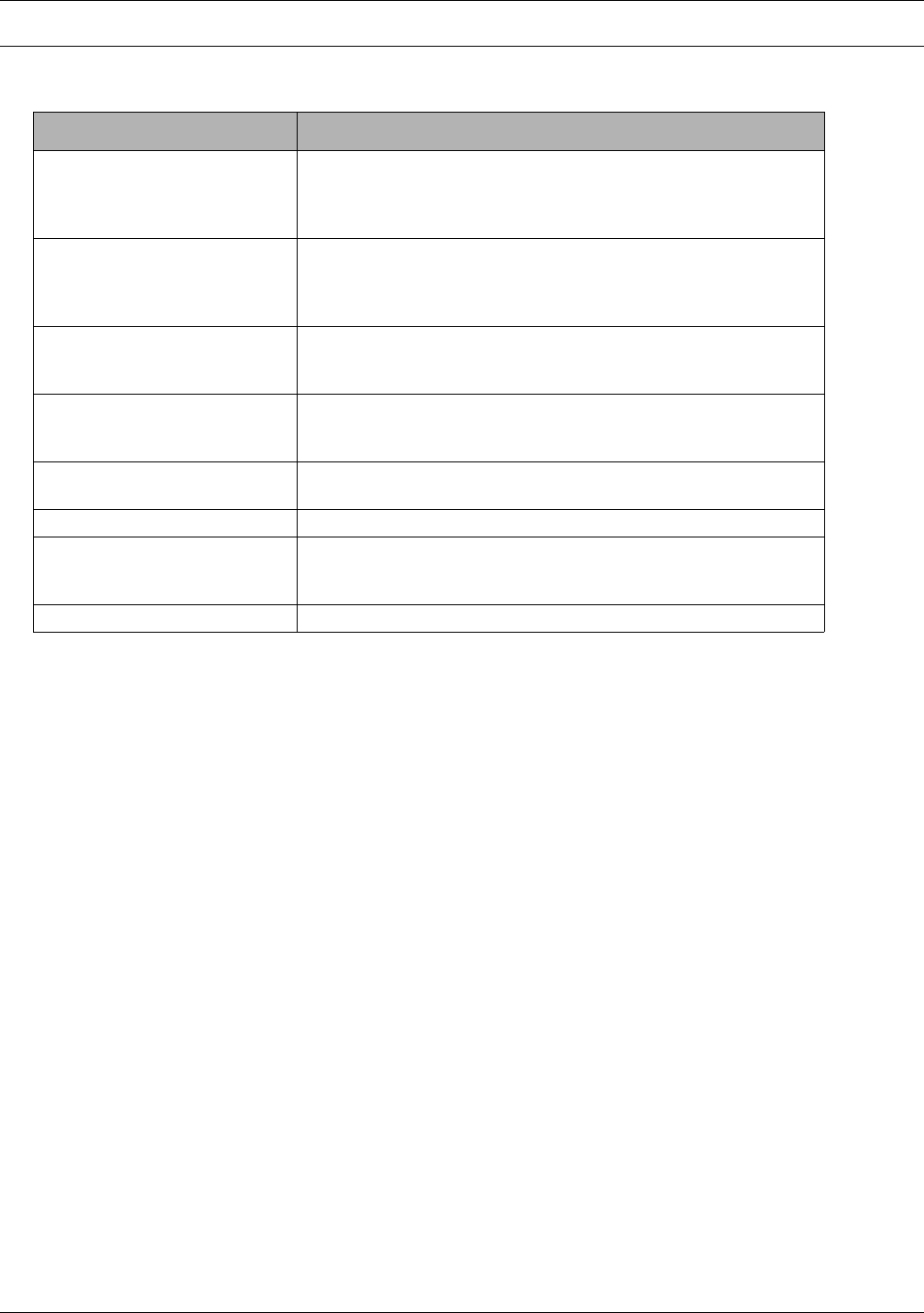
Configuring the IN-tact 1101 Configuration Screens
42 Hypercom Corporation
NOTE: Industry standard use of HTTP protocol limits its association to single request/response types of
transactions, such as POS credit and debit authorizations. If you require support for multiple and
batch-type transactions, you should determine the availability of extended support within the
HTTP host server gateway before configuring the IN-tact to use HTTP protocol.
Click Back, Save and Continue or Apply and Restart as appropriate. Keep in mind that your
changes are not written to persistent memory until you click Apply and Restart.
Include Length Field in Length
Calculation
As mentioned above, the first two bytes of the POS LAN header are a
length indicator. This option determines whether or not these first two
bytes are included as part of the length calculation. This option should
be set to match host processor configuration.
Include TPDU The TPDU is the next five bytes of the POS LAN Header and includes
information used for routing purposes. This option determines
whether or not these five bytes are included as part of the header.
This option should be set to match host processor configuration.
Use STX/ETX Wrapper Use this checkbox to enable Start of Text (STX) and End of Text
(ETX) wrappers if required by the host. This option is used primarily
for hosts that don't run Visa protocol, but want to use async framing.
Discard ACKs Use this checkbox to discard any ACKs sent by the terminals, rather
than sending them to the host. This option is used primarily for hosts
that don't run Visa protocol, but want to use async framing.
Primary Host Address Enter the primary IP address or URL of the processor. Up to 2048
characters can be entered in this field.
Primary Port Enter the primary port address of the processor.
Alternate Host Address Enter the alternate IP address or URL of the processor. Up to 2048
characters can be entered in this field. This is only used if the primary
IP address cannot be reached.
Alternate Port Enter the alternate port address of the processor.
Field/Button Description


















