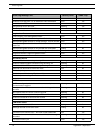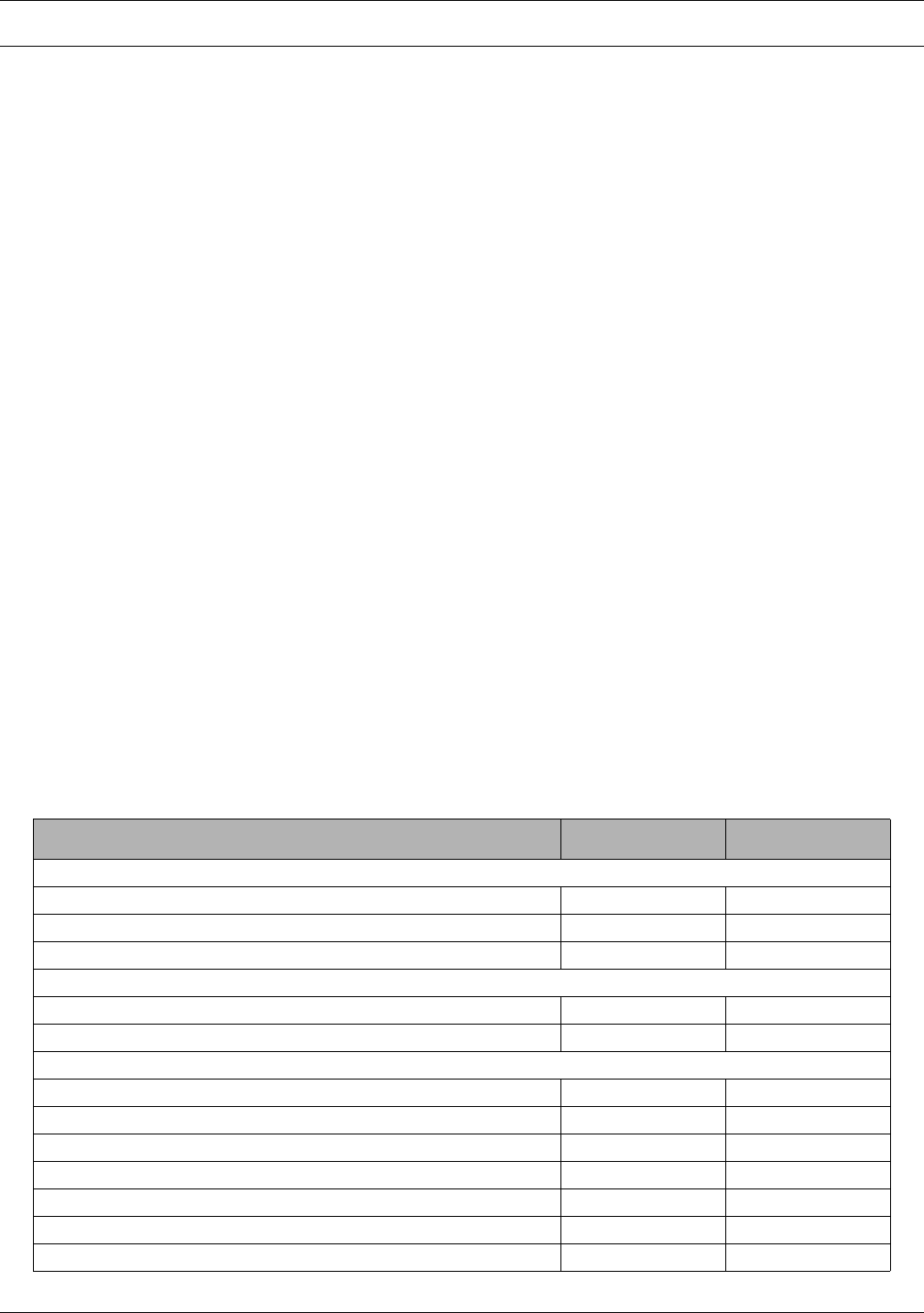
Event Log View
70 Hypercom Corporation
Use Export to create a text file of the events in your browser window. You can then save the file
as necessary. Use your browser's Back button to return to IN-tact 1101 Event Log View screen
after you save the file. Notepad can be used for viewing the saved file, but you must associate
the .dat file extension with Notepad in order to do so.
To configure the Notepad association for .dat files:
1. Click Start > Settings > Control Panel > Folder Options.
2. Click the File Types tab.
3. If you have DAT file type registered, go to step 6.
4. Click New to open the “Create new extension” dialog, type DAT in the edit box.
5. Click Advanced and use “Text Document” as the associated file type from the drop-down list.
6. Click Advanced to open the “Edit File Type” dialog.
7. You can click Change Icon to change the icon to one you will readily recognize.
8. Click New to open the “New Action” dialog (or click Edit to open the “Edit Action” dialog if you
have “Open” action defined).
9. Type Open in the Action edit box, click Browse and navigate to the folder where Notepad.exe
is located, such as C:\WINNT\system32\NOTEPAD.EXE.
10.Type C:\WINNT\system32\NOTEPAD.EXE %1 in the edit box labeled with “application used
to perform action”.
11.Click OK at each of the prompts to acknowledge and close the open dialogs.
The following table lists all of the events that can occur, their severity level, and whether or not an
SNMP trap is generated because of the event. SNMP traps are explained in Chapter 8.
Event Log Message Table
Event Log Message Text Severity Level SNMP Trap
Event Logger Events
Bad log message - - invalid subsystem 0x%x Warning Yes
Bad log message - - invalid ordinal 0x%x for subsystem 0x%x Warning Yes
Kernel Event
Assert failed in function %s line %d Error Yes
SDLC Events
Improperly formatted SDLC message received from address %02x Warning Yes
Terminal %02x poll lost - - %d Warning Yes
Terminal %02x poll restored Warning Yes
Unable to remove header prior to sending rx data to client Error Yes
Initial offset too large for the buffer Error Yes
Initial length too large for the buffer Error Yes
Unable to format buffer from pool %d Error Yes