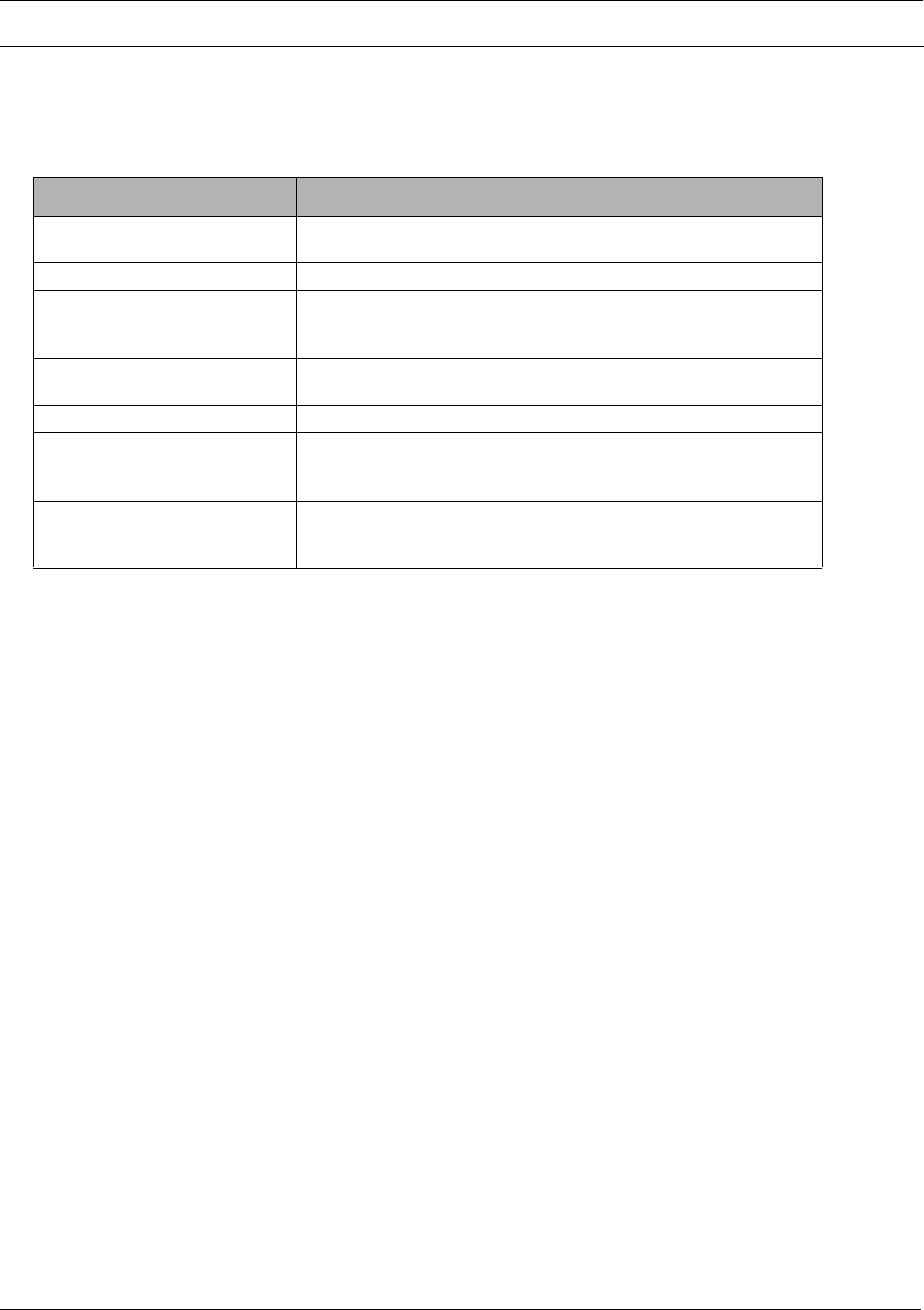
IN-tact 1101 Software Configuration Guide 25
Configuration Screens Configuring the IN-tact 1101
stating "Your session is no longer valid. Please log in again." when they select a screen. Any
changes made by User 1 that have not been saved with Apply and Restart are discarded.
NOTE: Click Save and Continue or Apply and Restart as appropriate. Keep in mind that your
changes are not written to persistent memory until you click Apply and Restart.
Field/Button Description
Restrict Access to Web Server Use this checkbox to enable a specific range of IP addresses that will
be able to contact the Web Server application.
IP Address 1 Enter the first IP address that will be able to access the Web Server.
Subnet Mask Enter the corresponding subnet mask for IP address 1. In order to
restrict access to only a single IP address, use a mask of
255.255.255.255.
IP Address 2 Enter the second IP address that will be able to access the Web
Server.
Subnet Mask Enter the corresponding subnet mask for IP address 2.
Expire Inactive Web Sessions Use this checkbox to enable or disable the inactivity timeout feature.
This is not a dynamic change; you must Apply and Restart in order for
this change to take affect.
Inactivity Timeout Set the value (in minutes) for how long a web session should stay
active with no activity. The default value is 5 minutes. Valid entries are
from 5 to 60 minutes.


















