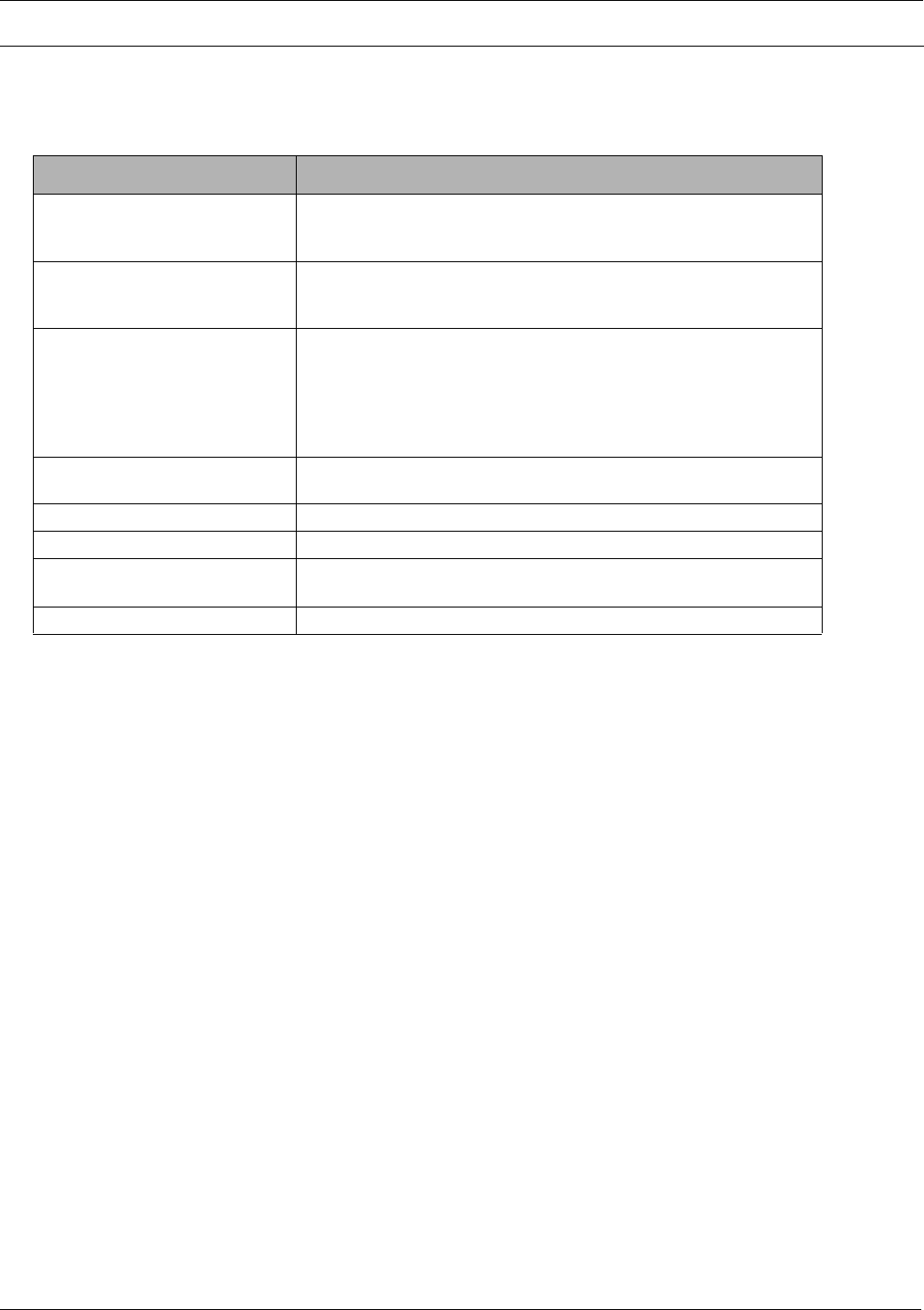
IN-tact 1101 Software Configuration Guide 37
Configuration Screens Configuring the IN-tact 1101
NOTE: Click Back, Save and Continue or Apply and Restart as appropriate. Keep in mind
that your changes are not written to persistent memory until you click Apply and
Restart. Any changes made on this screen are temporarily saved when you click Edit
to access the next screen. You must still use Apply and Restart in order to write the
changes to persistent memory.
Field/Button Description
NII This is the NII routing code entered for this processor on the Host Port
Settings screen. It is provided as a reminder of which processor you
are currently working with.
Description This is the description (or name) entered for this processor on the
Host Port Settings screen. It is provided as a reminder of which
processor you are currently working with.
Connection Mode Select either Permanent or On Demand from the drop-down list. A
permanent connection is "always on", while On Demand establishes a
host connection only when there is a transaction present to process.
Further options for the connection type can be defined by clicking the
Edit button. The options that display depend on the connection type
selected.
Enable SSL Use this checkbox to enable Secure Socket Layer (SSL) if the host
requires this type of encryption.
Primary IP Address Enter the primary IP address or URL of the processor.
Primary TCP Port Enter the primary port address of the processor.
Alternate IP Address Enter the alternate IP address or URL of the processor. This is only
used if the primary IP address cannot be reached.
Alternate TCP Port Enter the alternate port address of the processor.


















