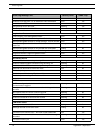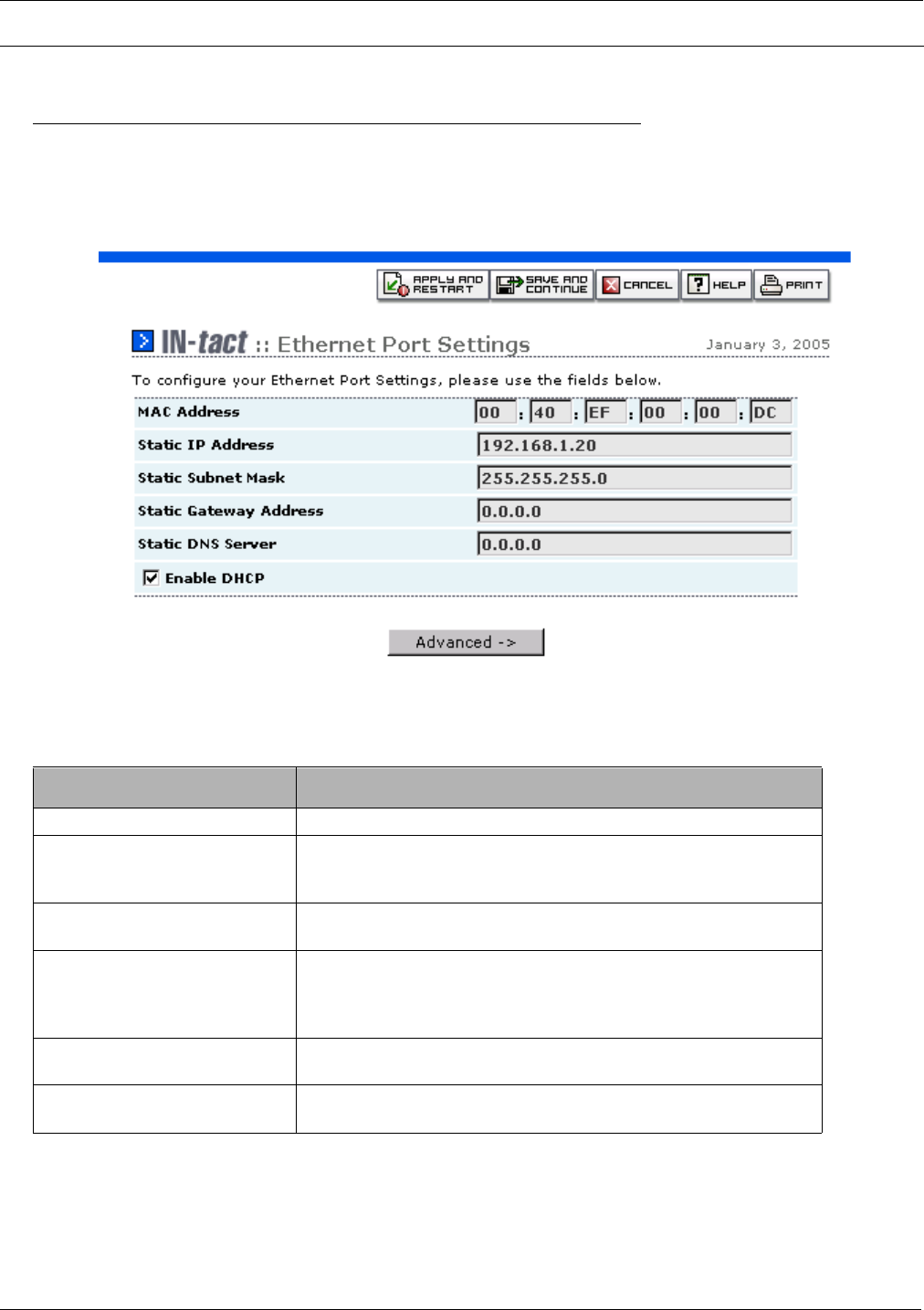
IN-tact 1101 Software Configuration Guide 77
Ethernet Port Settings - Minimal
Ethernet Port Settings - Minimal
These settings establish the unique identity of the IN-tact 1101’s Ethernet port. DHCP is enabled
by default. However, you can disable DHCP and assign a static IP address if necessary.
These values must be synchronized with the IP addressing scheme of the network:
Field/Button Description
MAC Address Vendor-supplied hardware address and should not be changed
Static IP Address Default address assigned to all IN-tact units. Unless static IP
addresses are assigned to each IN-tact 1101 on the network, this can
be left as default.
Static Subnet Mask Default value and need not be changed unless static IP addresses
are assigned
Static Gateway Address This field is only required if static IP addressing is in use and the
IN-tact 1101 is not sharing the same LAN segment as its host
destinations. The address of the local gateway router should be
entered here if not on the same segment
Static DNS Server Enabled by default. This function is required when static IP addresses
are not being used.
Enable DHCP Enabled by default. This function is required when static IP addresses
are not being used.