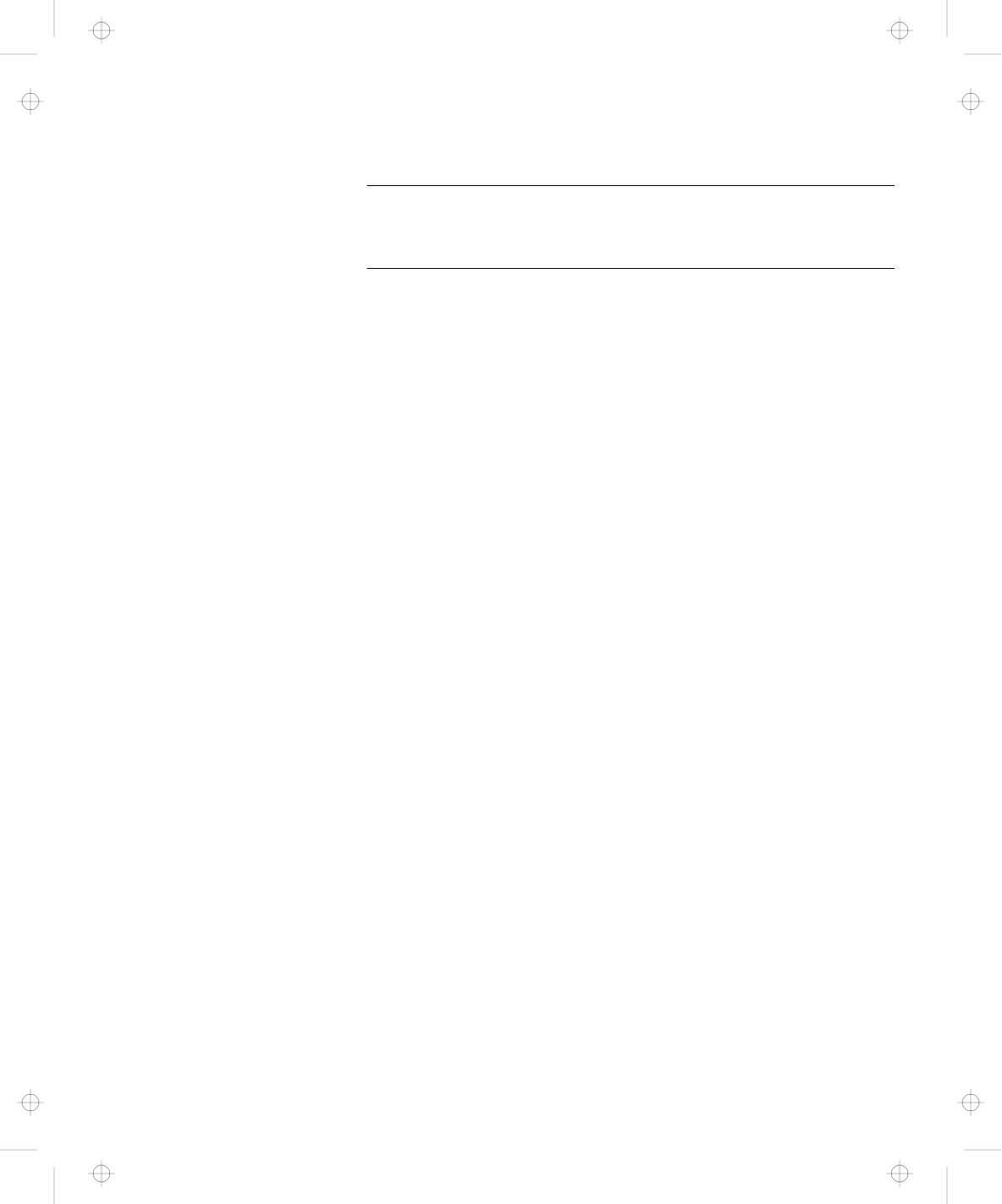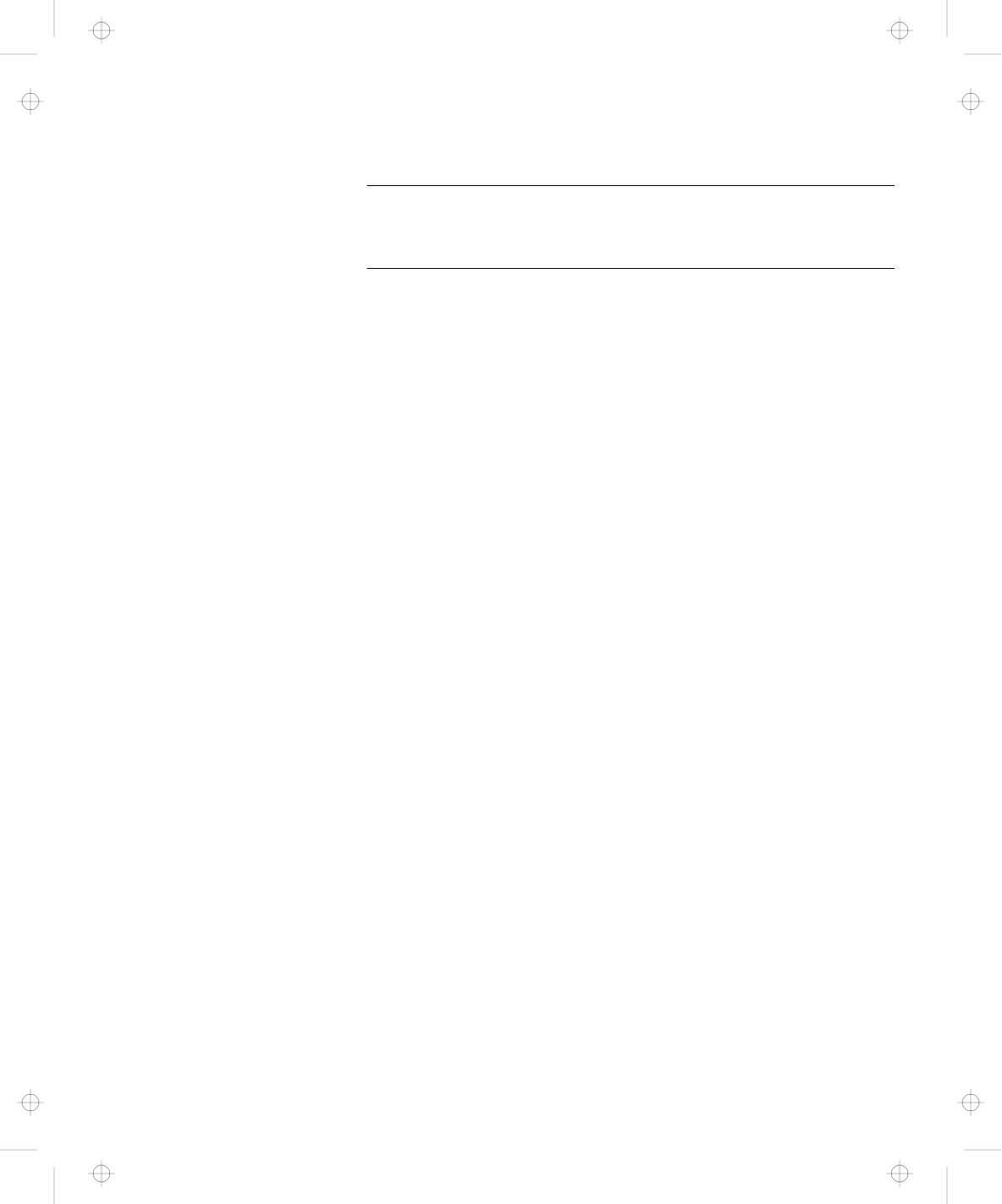
Frequently Asked Questions
Why do I not get the highest possible resolution out of my
external monitor when I am using the LCD and external monitor
at the same time?
You can set any resolution for either the ThinkPad LCD or
the external monitor. When you use both at the same time,
the resolution of both is the same. If you set a higher
resolution for the ThinkPad LCD, you can see only part of
the screen at a time. You can see other parts by moving
the image with the TrackPoint or other pointing device. You
can change the display output type to the LCD, external
monitor, or both with the Display Device buttons of the
ThinkPad Configuration program or with Fn+F7.
You can set up the external monitor as follows:
1
Double-click on My Computer, Control Panel; then
Display.
2
Click on the Properties... button. The “Display
Properties” window appears.
3
Click on the Settings tab.
4
Click on Advanced Properties.
5
Click on Monitor.
6
Click on the Change button.
7
Select Show All Devices.
8
Select Manufacturers and Models in the next
window.
9
Click on OK; then Close.
10
Set Color palette and Desktop area in the “Display
Properties” windows.
11
Click on OK.
108
IBM ThinkPad 600 User's Reference
Title: C79EGMST CreationDate: 02/10/98 09:24:42