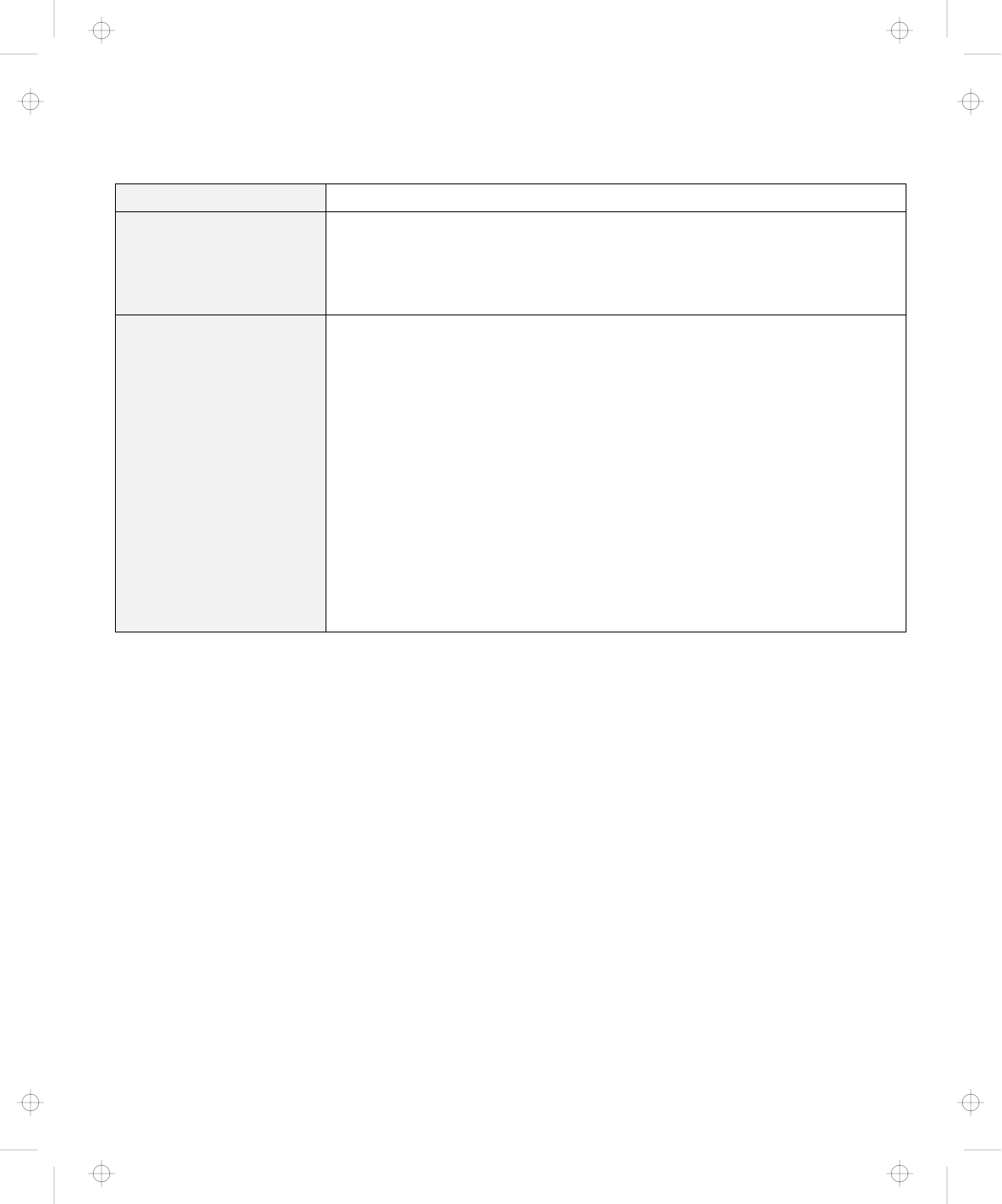
Troubleshooting Charts
Problem Cause or Action
Performance degrades
when the computer gets
hot during use.
The processor speed might decrease under the following conditions:
Use in a hot environment
High-powered processing that requires high-power consumption
This is not a defect.
A memory shortage or
memory error occurs.
If you are using DOS:
1. Use the DOS command MEM /C to review your DOS memory usage
occasionally.
2. Unload any unnecessary drivers from the CONFIG.SYS file. (For
example, unload printer drivers if you do not use a printer.)
3. Reconfigure the UMB (upper memory block) using the DEVICEHIGH
statement.
4. Use the multiple configuration setup for DOS (refer to the documents
supplied with DOS).
If you are using Windows 3.11:
1. Try the same actions as described for DOS.
2. Unload any unnecessary programs from the WIN.INI file (for example,
FUELWIN for ac operations.)
Chapter 4. Solving Computer Problems 143
Title: C79EGMST CreationDate: 02/10/98 09:24:42


















