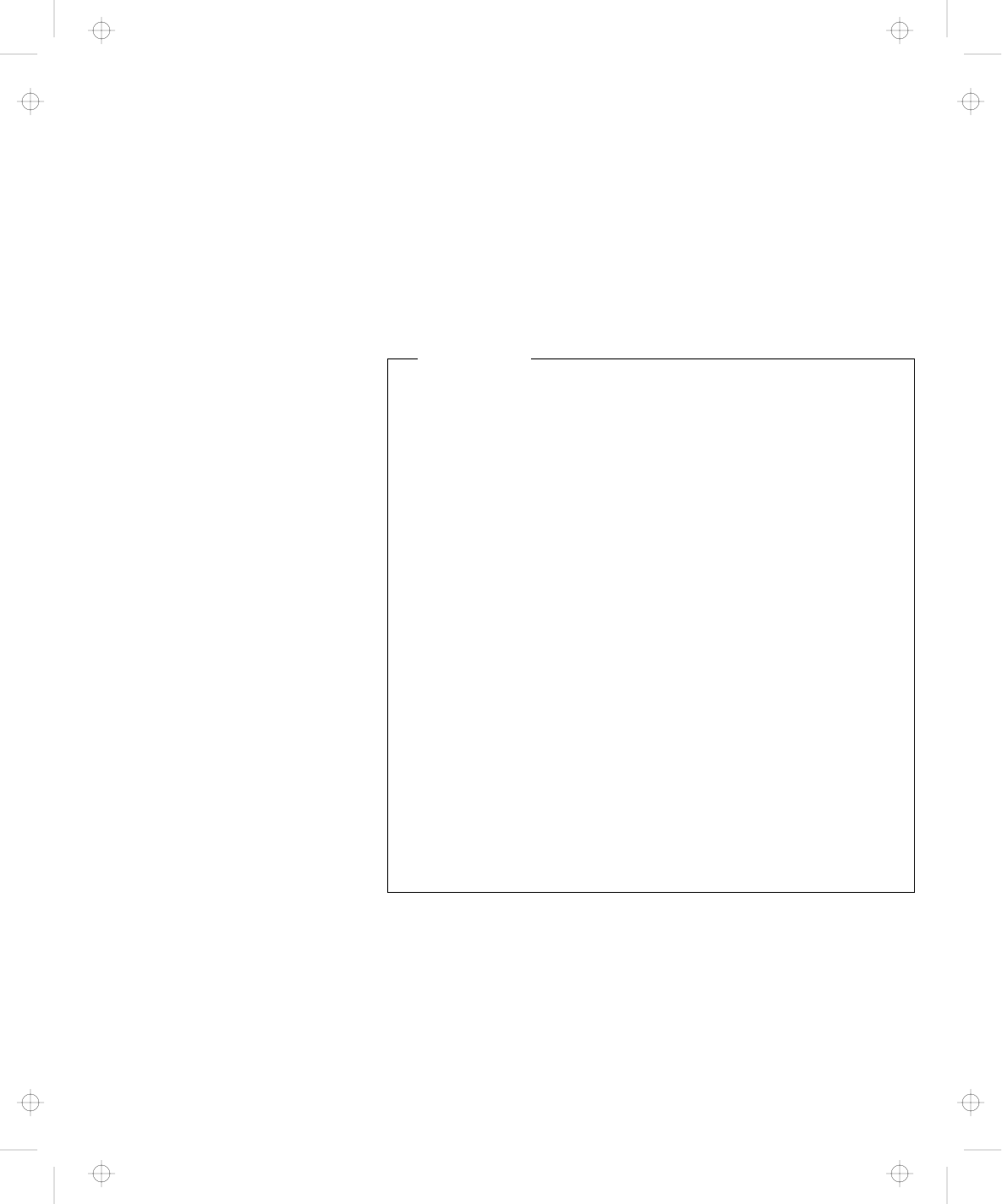
Replacing the UltraslimBay Device
Replacing the UltraslimBay Device
You can install the following drives or bezel in the UltraslimBay
Diskette drive
CD-ROM drive
Weight-saver bezel
Warm Swap
Warm swap means to remove or reconnect a device when the
computer is in suspend mode.
The diskette drive is a warm-swappable device in the
UltraslimBay as a default at the time of shipping, but you can
change this setting by changing the configuration.
If you restart or turn on the computer with the diskette drive
attached to the external diskette-drive connector, the diskette
drive is recognized as a warm swappable device on the external
diskette-drive connector.
You can always warm-swap the diskette drive to the same port
that it was connected to when the computer was restarted or
turned on.
Note: You can also change this setting with the ThinkPad
Configuration program.
The diskette drive is not supported as a warm-swappable device
between
the UltraslimBay and the external diskette-drive
connector. To remove the diskette drive from the UltraslimBay
and attach it to the external diskette-drive connector or vice
versa, you need to first turn off the computer.
Chapter 2. Extending the Features of Your Computer 57
Title: C79EGMST CreationDate: 02/10/98 09:24:42


















