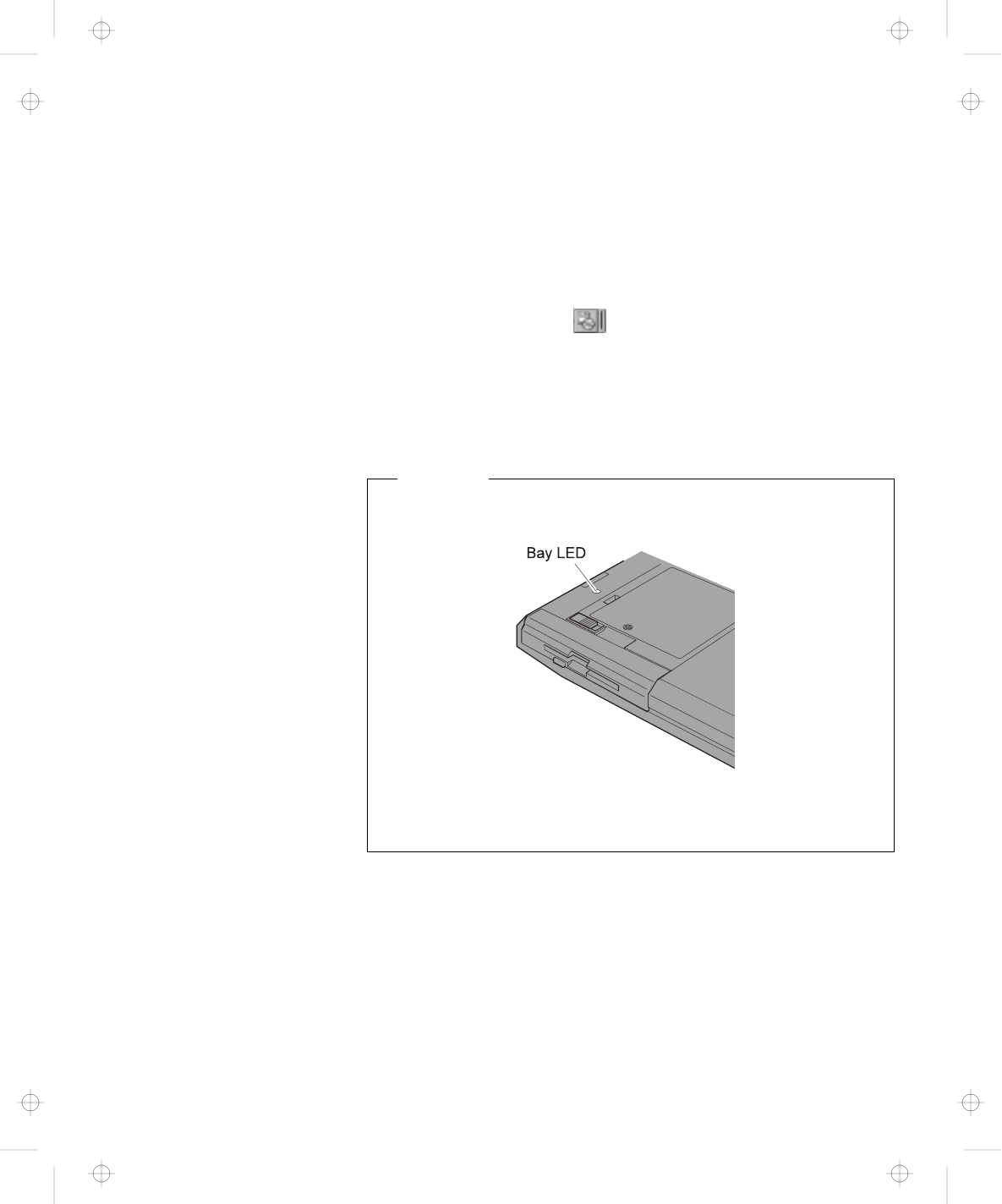
Replacing the UltraslimBay Device
Warm swap is enabled as a default. To check whether warm swap
is enabled, do as follows:
1
Start the ThinkPad Configuration program.
See “ThinkPad Configuration Program” on page 24.
2
Click on UltraBay ( ).
3
Make sure that there is a check mark in the Enable IDE
device Hot/Warm Swap check box.
If there is no check mark, add a check mark in the box and
restart your computer to make the change effective.
Attention
Make sure that the bay LED is off. Never remove the
UltraslimBay device when the bay LED is on.
(Bottom view)
58 IBM ThinkPad 600 User's Reference
Title: C79EGMST CreationDate: 02/10/98 09:24:42


















