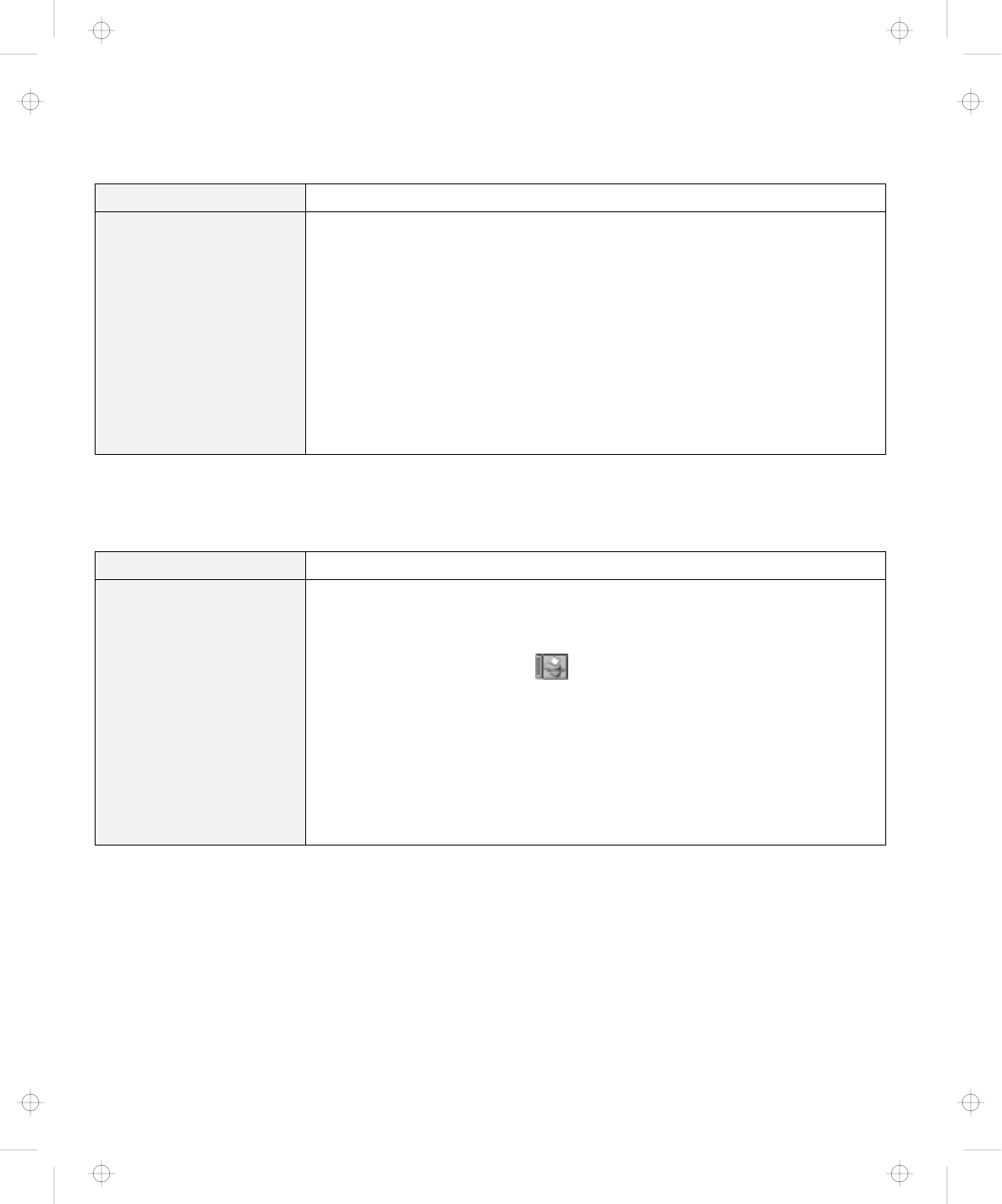
Troubleshooting Charts
Problem Action
The MIDI port of the port
replicator does not work.
To enable the MIDI port of the port replicator, use the ThinkPad Configuration
program. Make sure that the MIDI port is enabled by doing the following:
1. Start the ThinkPad Configuration program.
2. Click on MIDI Port.
3. Confirm that the MIDI port is enabled. If not, click on Enable; then click on
OK.
4. Close the ThinkPad Configuration program and restart the computer.
Note: When you restart the computer, you might need to install the MIDI driver.
Follow the instructions on the screen and install the device driver for
your computer's operating system.
A Printer Problem
Problem Action
The printer does not work. Make sure that:
The parallel port is enabled.
1. Start the ThinkPad Configuration program.
2. Click on Parallel Port (
).
3. Select Enable.
4. Click on OK.
The printer is turned on and ready to print.
The printer signal cable is connected to the correct connector of your
computer.
If these items are correct and the printer still does not work, run the tests
described in the printer manual. If the tests show that the printer is OK, have
the computer serviced.
138 IBM ThinkPad 600 User's Reference
Title: C79EGMST CreationDate: 02/10/98 09:24:42


















