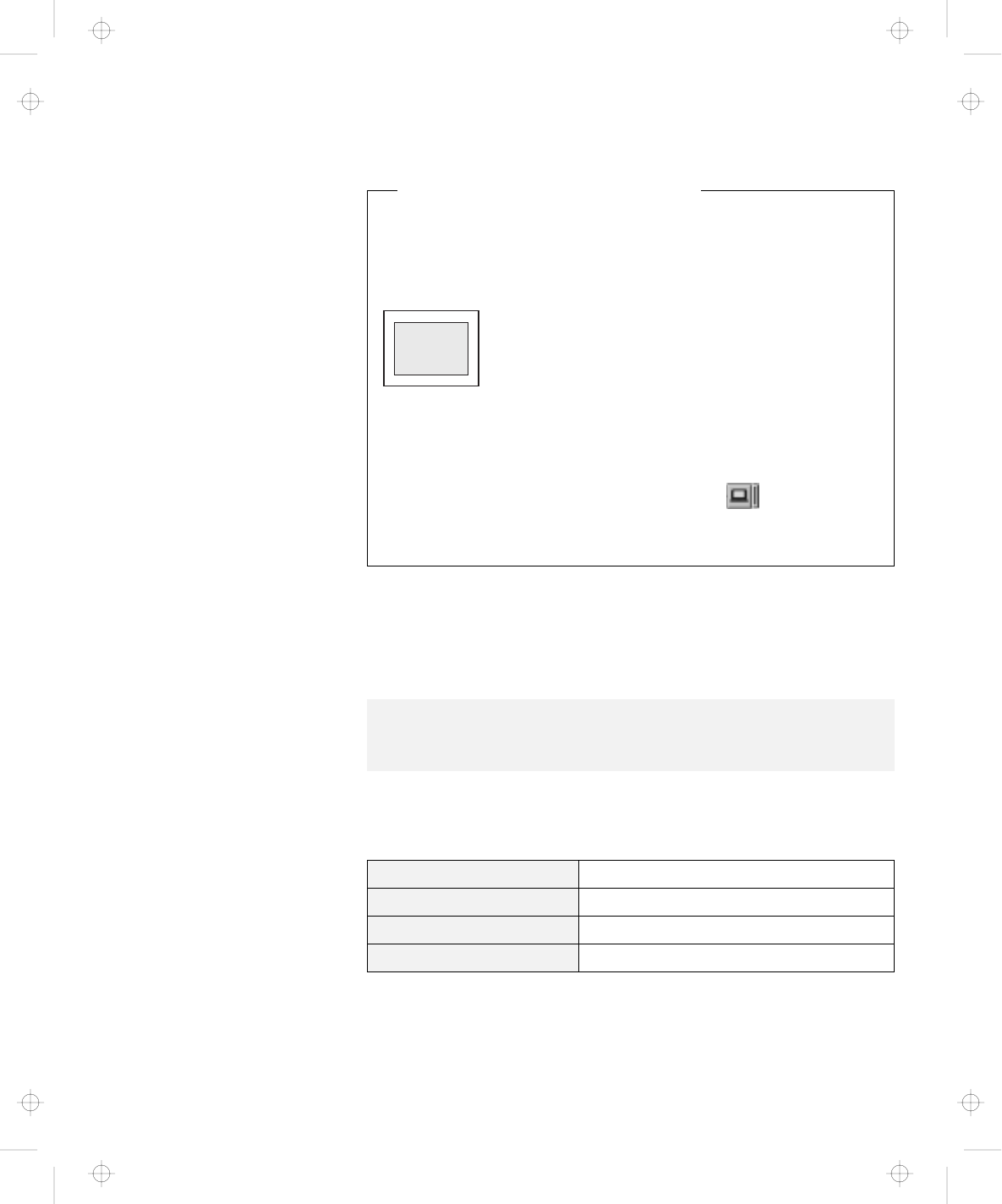
Attaching an External Monitor
The DOS Screen Image on the LCD
If you use a DOS application that supports only VGA mode
(640x480 resolution) with your computer, the screen image might
appear smaller than the display size, as shown:
640 x 480
This is to maintain compatibility with DOS applications. To
expand the screen image to the same size as the actual screen,
you can use the
screen expansion
function. You can expand the
screen image by clicking on the LCD button ( ) in the
ThinkPad Configuration program or by entering the PS2 HVEXP ON
command. However, the image might look slightly distorted.
Display Modes
The following table shows the various display modes (resolution and
color depth) available with your computer or external monitor. Use
this table to set the display output (LCD, External Display, or Both).
Displaying output on the LCD, or both on the LCD and external
monitor (LCD or Both).
Note:
When installing an operating system, you must install the display
driver supplied with the computer to use SVGA mode.
Resolution Supported Color Depth
640x480 (VGA) 16, 256, 65 536, and 16 777 216
800x600 (SVGA) 256, 65 536, and 16 777 216
1024x768 (XGA) 256 and 65 536
70 IBM ThinkPad 600 User's Reference
Title: C79EGMST CreationDate: 02/10/98 09:24:42


















