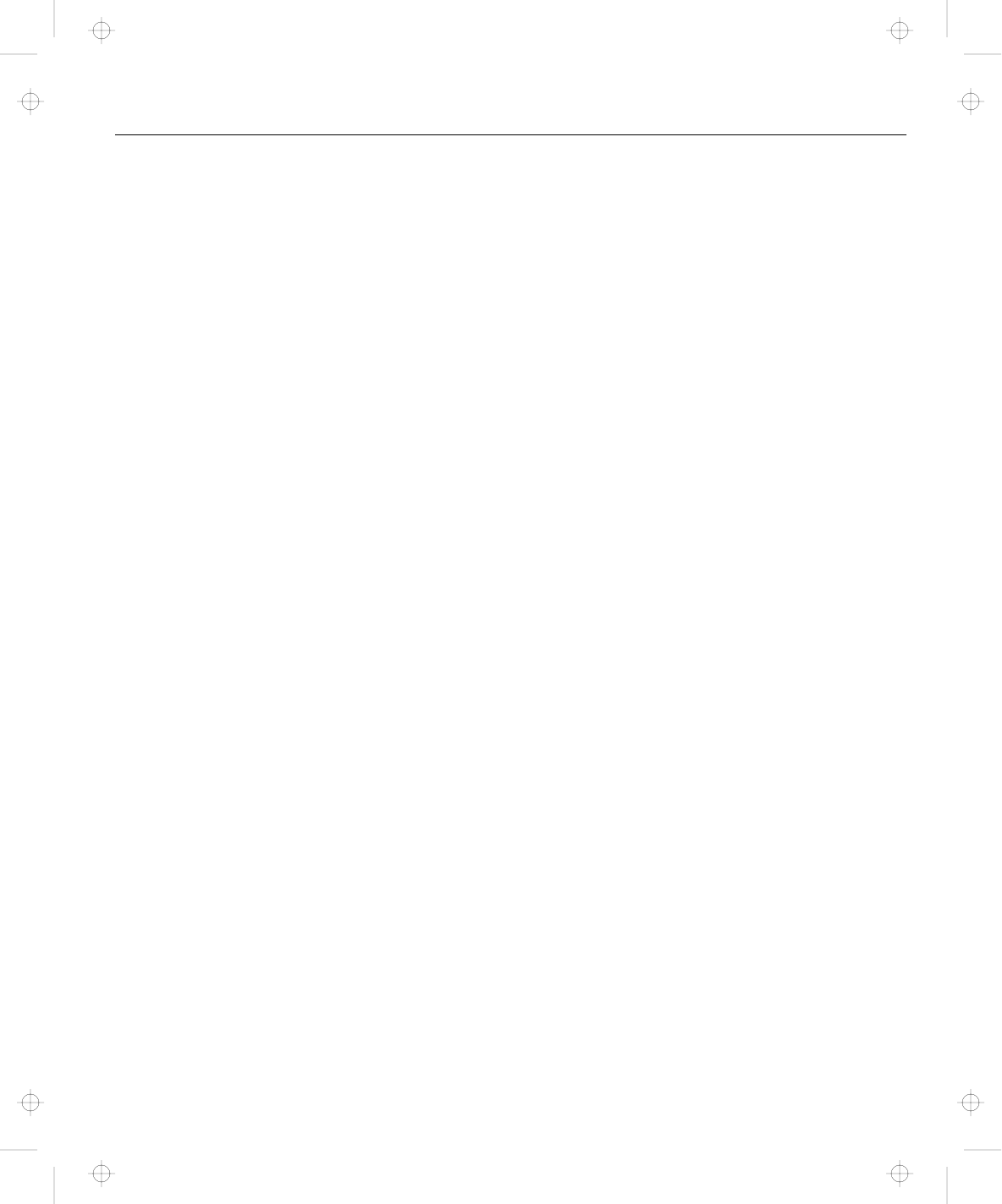
Chapter 1. Getting Familiar with Your Computer
This chapter provides basic information about your computer.
Identifying the Hardware Features .................. 2
Rear View of the Computer .................... 5
Bottom View of the Computer ................... 5
System-Status Indicators . . . . . . . . . . . . . . . . . . . . . . . 6
Functions of Your Computer ..................... 8
Keyboard Functions . . . . . . . . . . . . . . . . . . . . . . . . . 8
TrackPoint . . . . . . . . . . . . . . . . . . . . . . . . . . . . . 8
Fn Key . . . . . . . . . . . . . . . . . . . . . . . . . . . . . . 11
Numeric Keypad . . . . . . . . . . . . . . . . . . . . . . . . 13
UltraslimBay . . . . . . . . . . . . . . . . . . . . . . . . . . . . 15
ThinkPad Utility Programs .................... 16
Easy-Setup . . . . . . . . . . . . . . . . . . . . . . . . . . . 16
ThinkPad Configuration Program .............. 24
Online Book . . . . . . . . . . . . . . . . . . . . . . . . . . . . 31
Backing Up Your System ...................... 32
ThinkPad Customization CD ................... 32
Recovery CD . . . . . . . . . . . . . . . . . . . . . . . . . . . . 32
Diskette Factory . . . . . . . . . . . . . . . . . . . . . . . . . . 32
ConfigSafe . . . . . . . . . . . . . . . . . . . . . . . . . . . . . 33
ThinkPad Web Site or Bulletin Board .............. 33
Replacing the Battery Pack ..................... 34
Handling Your Computer ...................... 36
ThinkPad Don'ts . . . . . . . . . . . . . . . . . . . . . . . . . . 36
ThinkPad Do's . . . . . . . . . . . . . . . . . . . . . . . . . . . 37
Cleaning Your Computer ..................... 38
Carrying Your Computer ..................... 38
Extending Your Computer's Battery Life ............ 39
Ruggedized Mobile Computers ................. 40
Ergonomics Information . . . . . . . . . . . . . . . . . . . . . 40
For More Information ....................... 42
Copyright IBM Corp. 1998 1
Title: C79EGMST CreationDate: 02/10/98 09:24:42


















