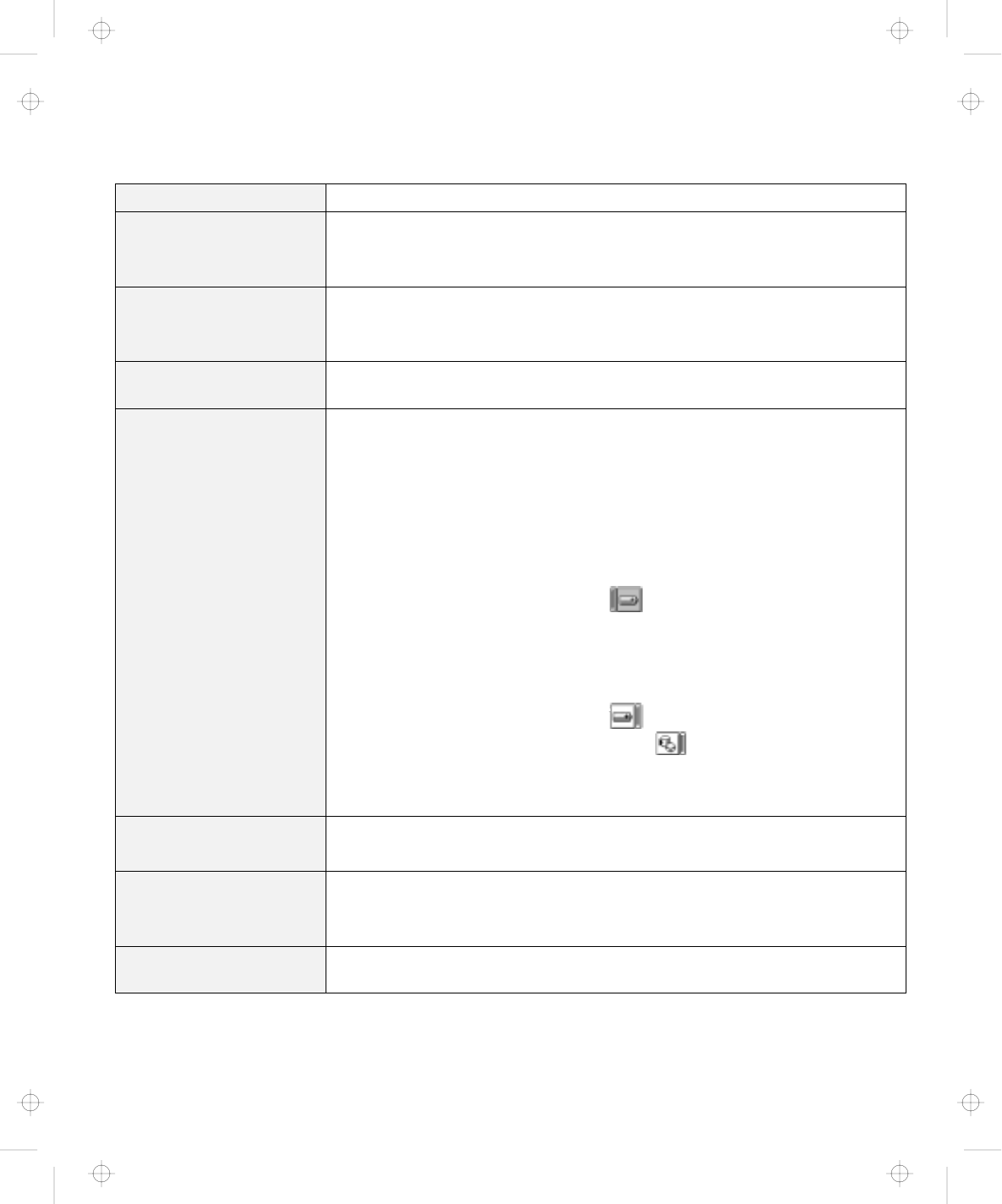
Troubleshooting Charts
Message Action
184
(invalid password error)
The password entered is invalid.
Turn off the computer and wait at least 5 seconds; then turn it on again and
type the correct password.
190
(critical low-battery error)
The computer turned off because the battery is low.
Connect the AC Adapter to the computer and charge the battery pack, or
replace the battery pack with a fully charged one.
192
(cooling fan error)
Have the computer serviced.
195
(hibernation error)
The system configuration differs between the time your computer entered
hibernation mode and the time it exited this mode, and your computer cannot
resume normal operation.
Change the system configuration to what it was before your computer
entered hibernation mode.
If the memory size was changed, re-create the hibernation file.
For Windows 95:
1. Start the ThinkPad Configuration program.
2. Click on Power Management (
).
3. Click on the Hibernation tab.
4. Make sure that hibernation mode is enabled.
For Windows NT:
1. Start the ThinkPad Configuration program.
2. Click on Power Management (
).
3. Click on Suspend/Resume Options ( ).
4. Make sure that hibernation mode is enabled.
5. Click on OK.
196
(hibernation error)
The computer cannot read the hibernation file.
Have the computer serviced.
225
(unsupported memory)
The installed DIMM is not supported.
Note: The ThinkPad 600 computer supports SDRAM only. It does not support
EDO DRAM.
2
xx
(memory error)
Make sure that the DIMM option is correctly installed.
Chapter 4. Solving Computer Problems 119
Title: C79EGMST CreationDate: 02/10/98 09:24:42


















