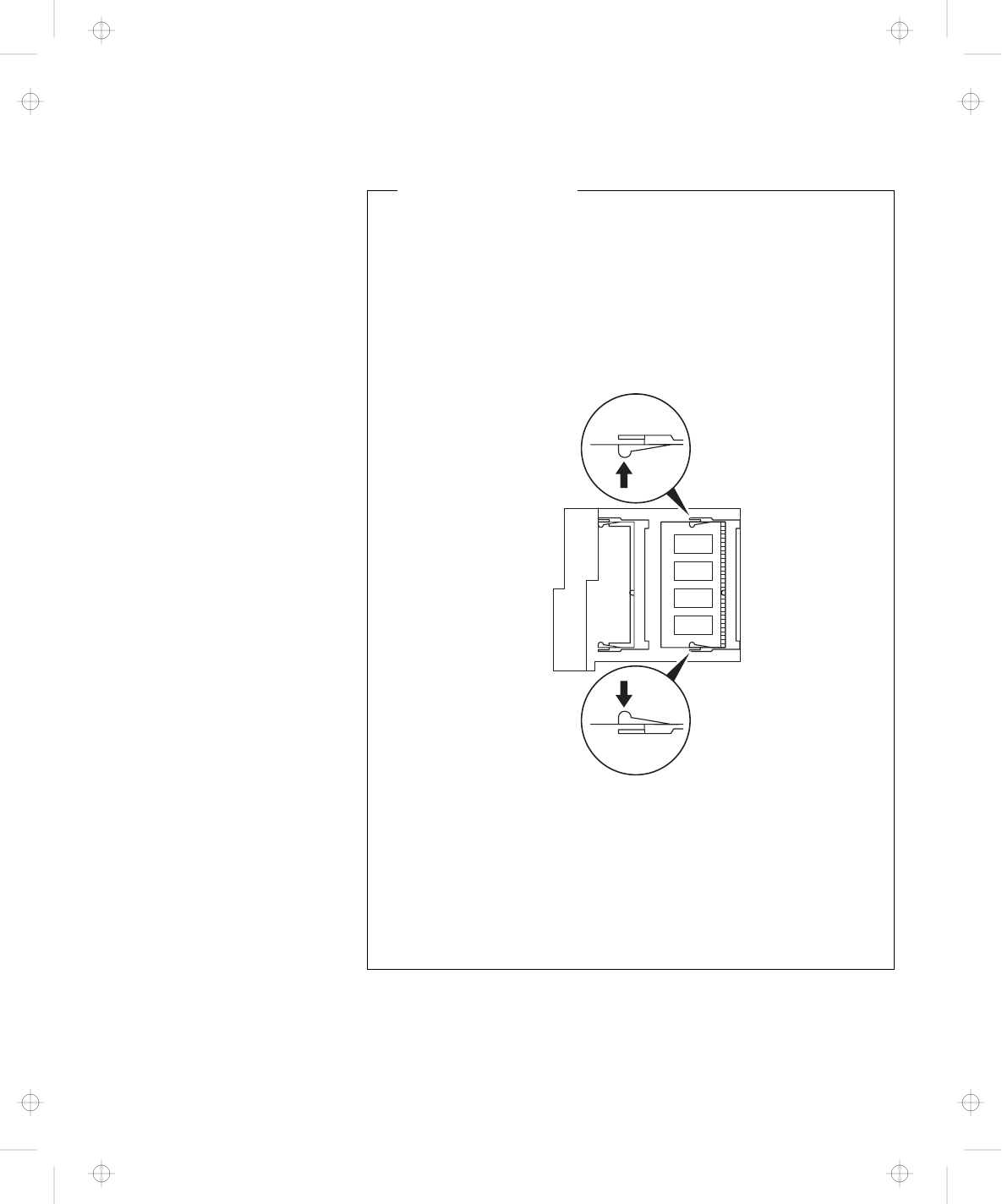
Increasing Memory
Removing the DIMM
1.
Power off the computer and disconnect the AC Adapter and
all cables from the computer.
2.
Close the LCD, turn the computer over, and then remove the
battery pack.
3.
Loosen the screw and remove the memory slot cover.
4.
Press out on the latches on both edges of the socket at the
same time.
5.
Remove the DIMM.
Be sure to save the DIMM for future use.
6.
Replace the memory slot cover; then tighten the screw.
7.
Replace the battery pack.
8.
Turn the computer over again; then connect the AC Adapter
and all the cables you disconnected.
54 IBM ThinkPad 600 User's Reference
Title: C79EGMST CreationDate: 02/10/98 09:24:42


















