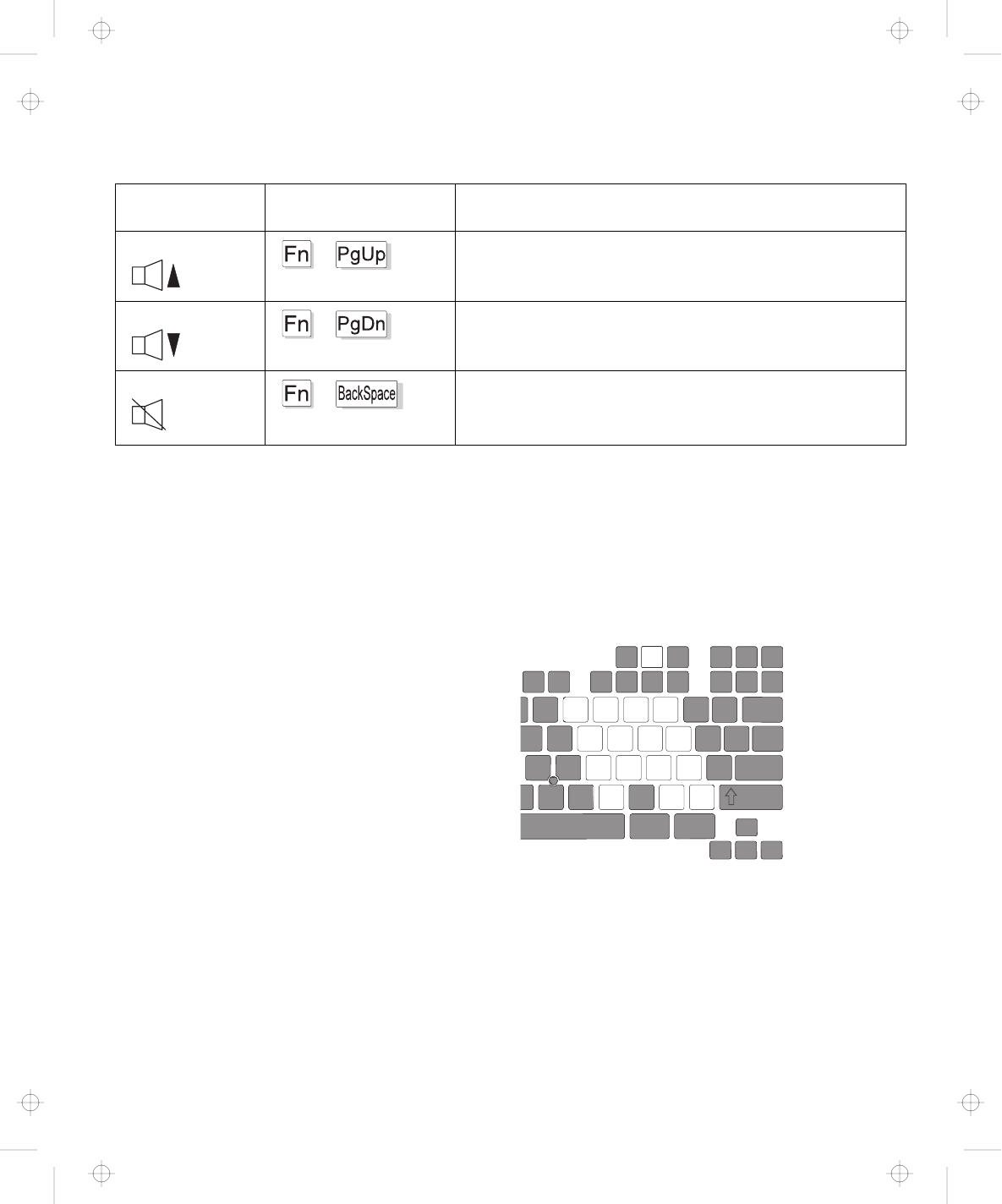
Distinctive Functions of Your Computer
Feature and
icon
Key Combination Meaning
Volume up
+
Increase the volume.
Volume down
+
Decrease the volume.
Mute
+
Turn off sound.
Note: To turn on the the sound, press Fn + PgUp or
Fn + PgDn.
Numeric Keypad
The keyboard has some keys that, when enabled, work as if they
were on a 10-key numeric keypad. (The numeric keypad on the
keyboard is not active when the external keyboard or the external
numeric keypad is attached to the computer.)
To enable or disable the numeric keypad, press and hold Shift and
then press NumLk.
//
..
00
11 22 33
44 55 66
77
88 99
++
--
*
NumLk
6
Y
F8 F9 F10
Shift
Alt Ctrl
F11 F12
H
N
<
_
{
"
Chapter 1. Getting Familiar with Your Computer 13
Title: C79EGMST CreationDate: 02/10/98 09:24:42


















