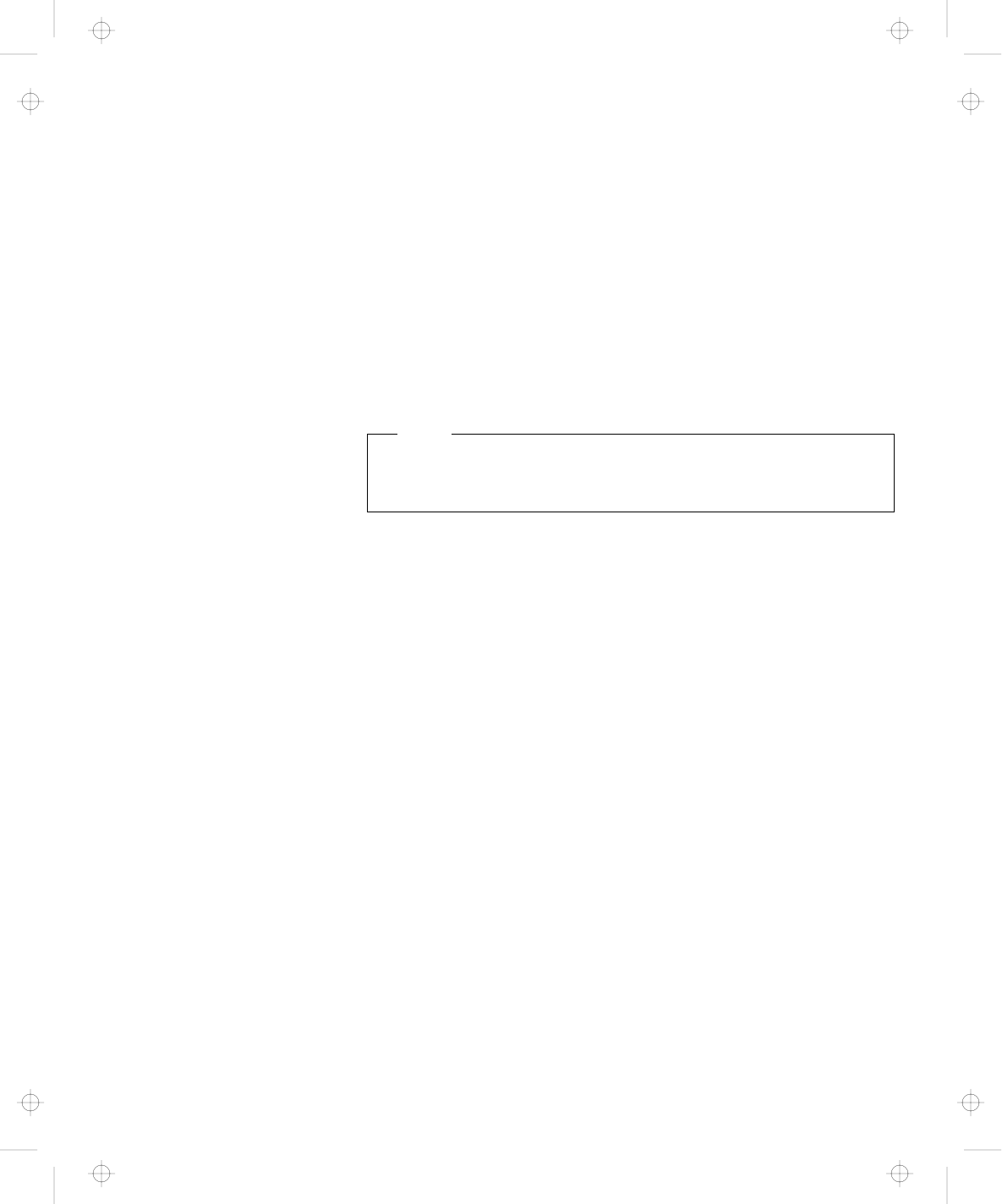
Handling Your Computer
Handling Your Computer
By using common sense and by following these handling tips, you
will get the most use and enjoyment out of your ThinkPad computer
for a long time to come.
Notebook computers are precision machines that require a bit of
careful handling. Though the IBM ThinkPad computer is designed
and tested to be a durable notebook computer that functions reliably
in normal work environments, you need to use some common sense
in handling it.
Note
If you power off the computer, wait at least 5 seconds before you
power it on again.
ThinkPad Don'ts
Do not subject your computer to physical punishment, such as
dropping or bumping.
Do not place heavy objects on your computer.
Do not spill liquids into your computer.
Do not use your computer in or near water (to avoid the danger
of electrical shock).
Do not pack your computer in a tightly packed suitcase or bag.
The compression might cause internal damage.
Do not disassemble your computer. Only an authorized IBM
ThinkPad repair technician should disassemble and repair your
computer.
Do not scratch, twist, hit, or push the surface of your computer
display.
Do not place any objects between the display and keyboard.
Do not pick up or hold your computer by the display. When
picking up your open computer, hold it by the bottom (keyboard)
half.
Do not modify or tape the latches to keep the display open or
closed.
Do not turn your computer over while the AC Adapter is plugged
in. This could break the adapter plug.
36
IBM ThinkPad 600 User's Reference
Title: C79EGMST CreationDate: 02/10/98 09:24:42


















