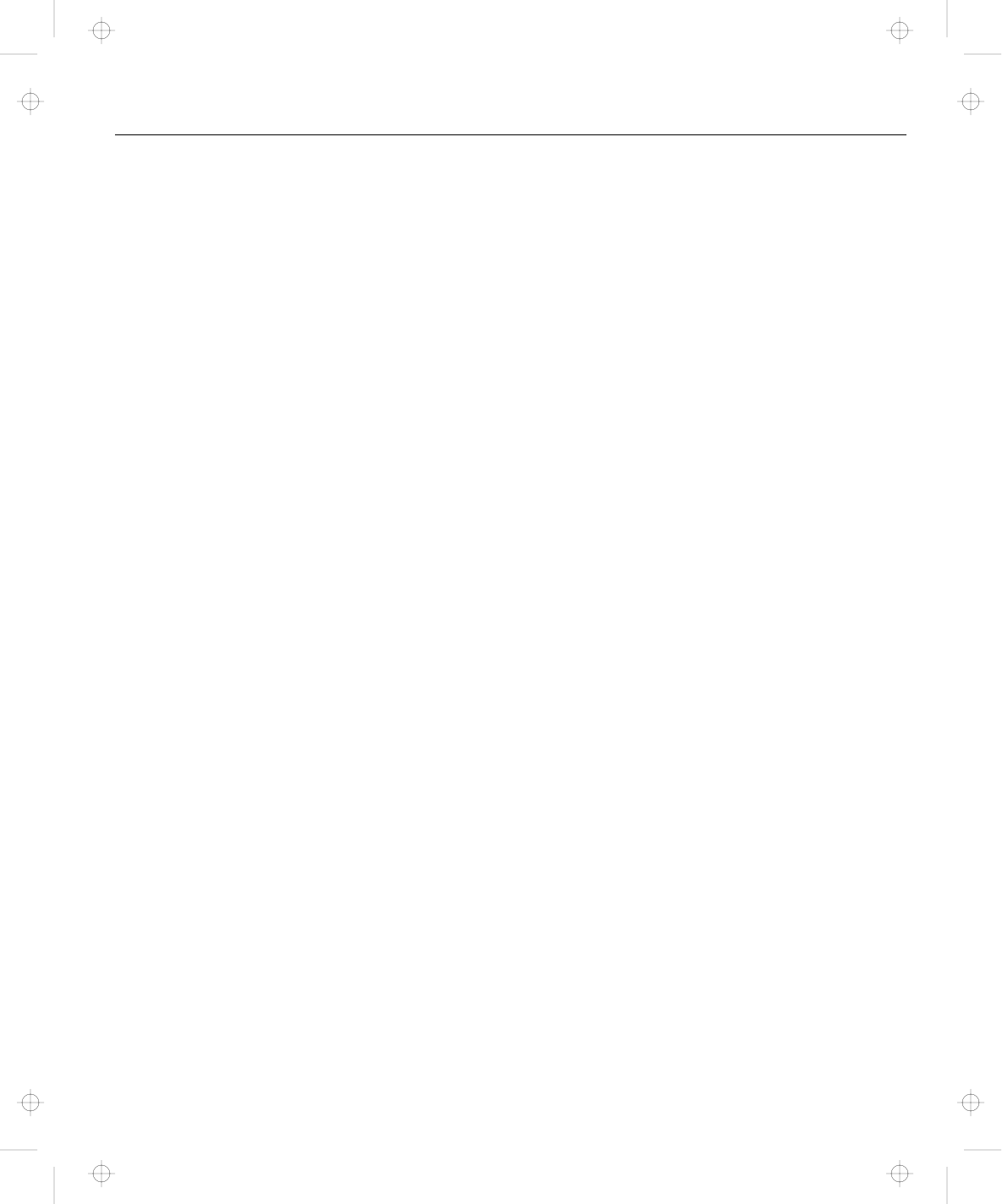
Index
A
America Online 159
audio problem 132
B
backing up the system 32
battery pack
location 5
maximizing the battery life 109
replacing 34
battery problem 129
battery status, location 7
battery-pack latch, location 5
brightness control, location 2
built-in microphone, location 2
bulletin boards 158
C
Caps Lock, location 7
CD-ROM drive
installing 57
problem 130
CD-ROM eject button, location 2
changing display output location 68
changing startup sequence 19
cold docking 76
CompuServe 159
ConfigSafe 33
corrective service diskette (CSD) 164
D
dealer locations 156
diagnostic diskette 164
DIMM 49
diskette drive
attaching 61
removing 62
Diskette Factory, using 148
diskette standards 166
display modes 70
docking station
docking station
(continued)
cold docking 76
docking 77
enabling the IDE device 81
hot docking 76
problem 137
resource conflict 80
undocking 79
warm docking 76
E
Easy-Setup 16
testing 144
EasyServ 157
electronic support 158
emergency hole, location 2
enclosure, using 62
enhanced PC support line 160
ergonomics information 40
error codes 118
error massages 118
external monitor
attaching 67
connector, location 5
plug-and-play 109
problem 139
setting 108
external-diskette-drive connector,
location 2
external-input-device connector,
location 5
F
features 165
fee, services 159
Fn key 11
location 2
H
hard disk drive, install 55
hard disk drive, location 2
hard disk in-use, location 7
Copyright IBM Corp. 1998 185
Title: C79EGMST CreationDate: 02/10/98 09:24:42


















