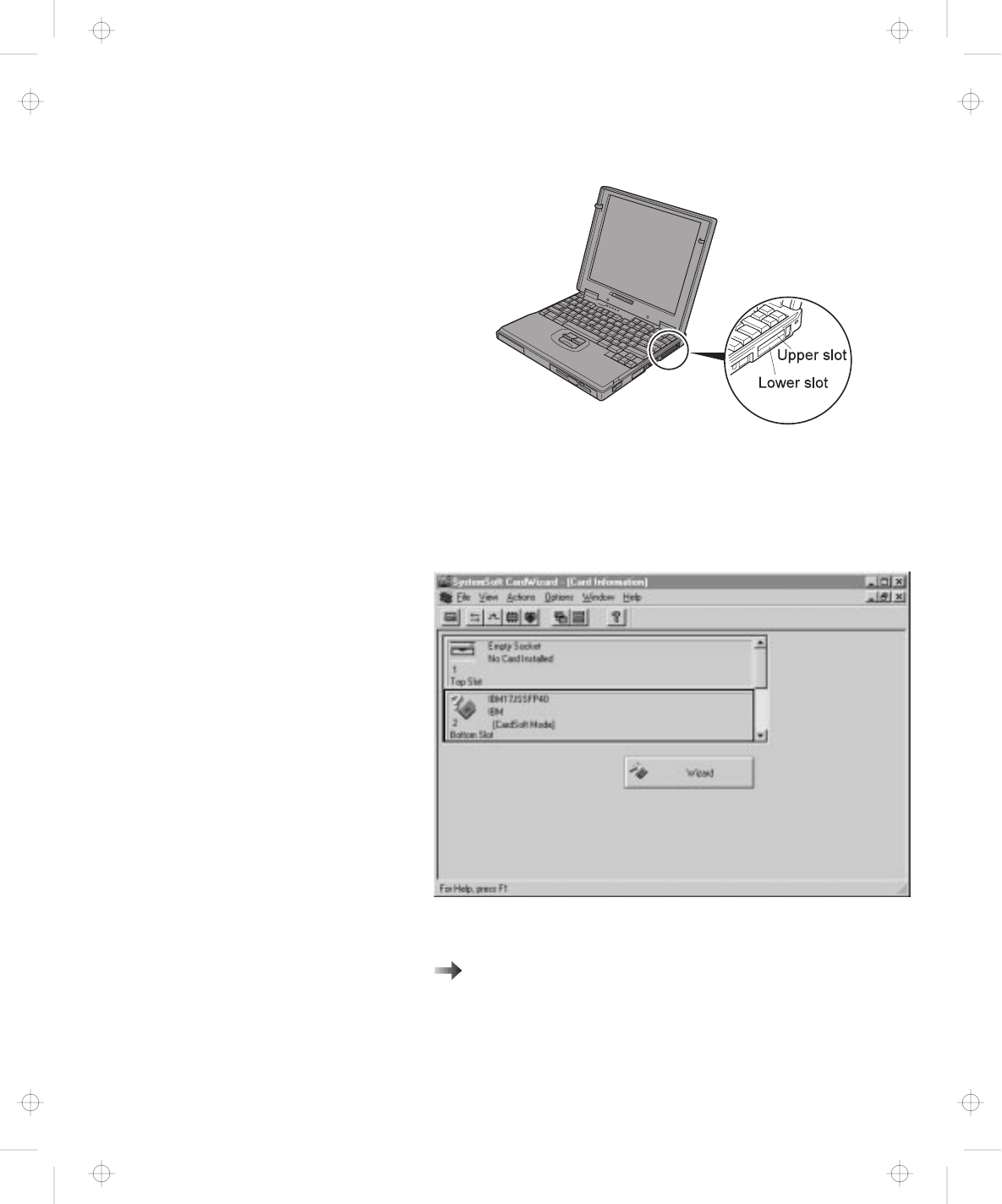
Inserting a PC Card
3
Press the PC Card firmly into the connector.
Your ThinkPad has PC Card support software called
CardWorks. You can use the PC Card as soon as you insert
the card into the computer. The following window appears and
informs you about the new card:
You have completed setting up the PC Card, and you can now
use it. For information on how to use the PC Card Software
Online book
If CardWorks does not have the device driver for the PC Card,
the following “Select Installation Preference” window appears:
Chapter 2. Extending the Features of Your Computer 73
Title: C79EGMST CreationDate: 02/10/98 09:24:42


















