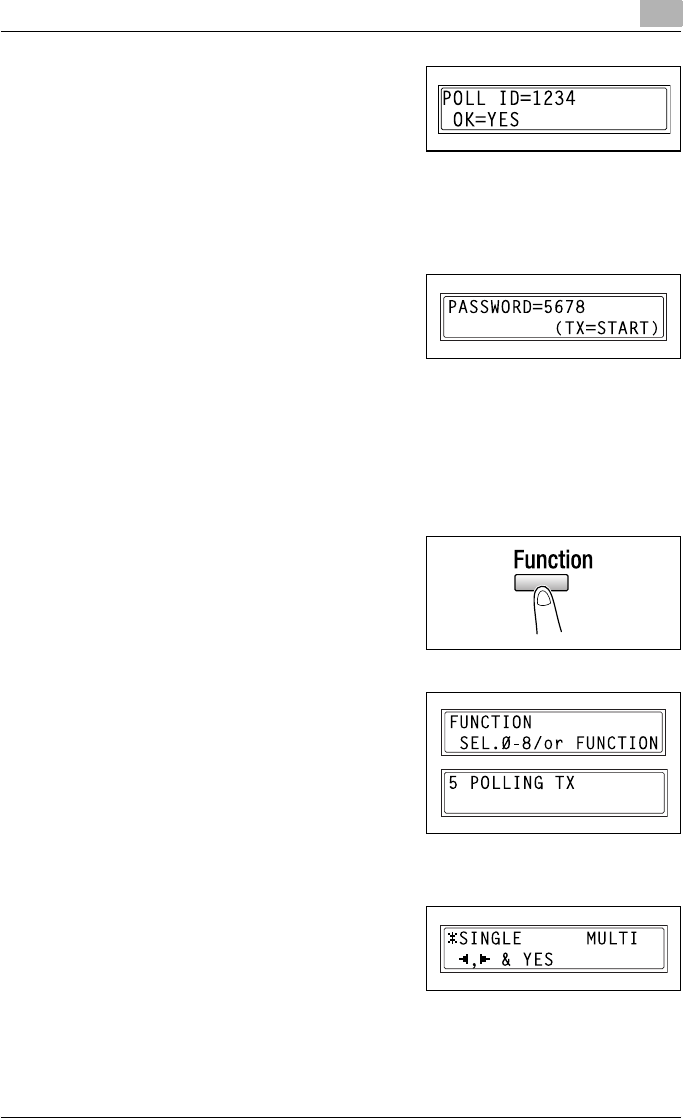
Fax transmission/Reception methods
6
bizhub 160f 6-19
6 Using the 10-key pad, enter the 4-
digit polling ID, and then press the
[Yes] key.
– If you do not wish to set a polling
ID, skip to step 8.
– The polling ID can be set to any number between 0000 and 9999.
– If there is only one polling transmission document, it is not neces-
sary to specify a polling ID and password.
7 Using the 10-key pad, enter the 4-
digit password.
– If you do not wish to set a pass-
word, continue with step 8.
– The password can be set to any number between 0000 and 9999.
8 Press the [Start] key.
The machine scans the document, then enters standby mode.
To delete a document from the polling transmission setup
1 Press the [Function] key.
2 Press the [5] key from the 10-key
pad.
or
Press the [Function] key 5 times to
select POLLING TX, and then press
the [Yes] key.
If polling transmission has been set,
a screen appears, allowing you to specify the polling ID.
3 Using the [*] and [)] keys, select ei-
ther SINGLE or MULTI, and then
press the [Yes] key.


















