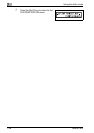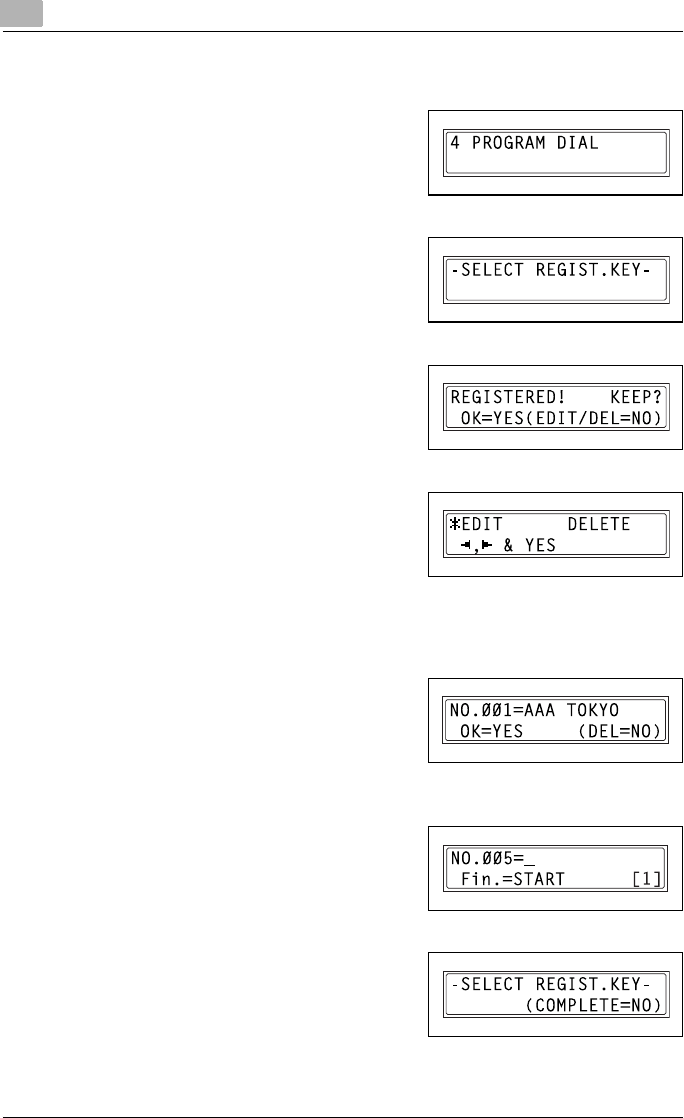
7
Using the utility mode
7-42 bizhub 160f
To change/delete a programmed broadcast transmission
1 Select the PROGRAM DIAL in the
FAX REGISTRATION menu.
For details, refer to page 7-27.
2 Press the one-touch dial key ([12]
through [15]) programmed with the
broadcast transmission that you
wish to change or delete.
3 Press the [No/C] key.
4 Using the [*] and [)] keys, select ei-
ther EDIT or DELETE, and then
press the [Yes] key.
–If EDIT was selected, the speci-
fied recipients are displayed in order. (Continue with step 6.)
–If DELETE was selected, the program dialing settings are deleted
and the SELECT REGIST.KEY appears again.
5 To delete the displayed recipient,
press the [No/C] key.
To keep the displayed recipient,
press the [Yes] key.
The next recipient is displayed.
6 When you are finished making
changes, press the [Start] key.
– Other program dialing settings
can be programmed or changed.
7 Press the [No/C] key to return to the
FAX REGISTRATION menu.