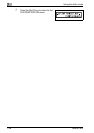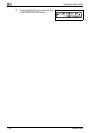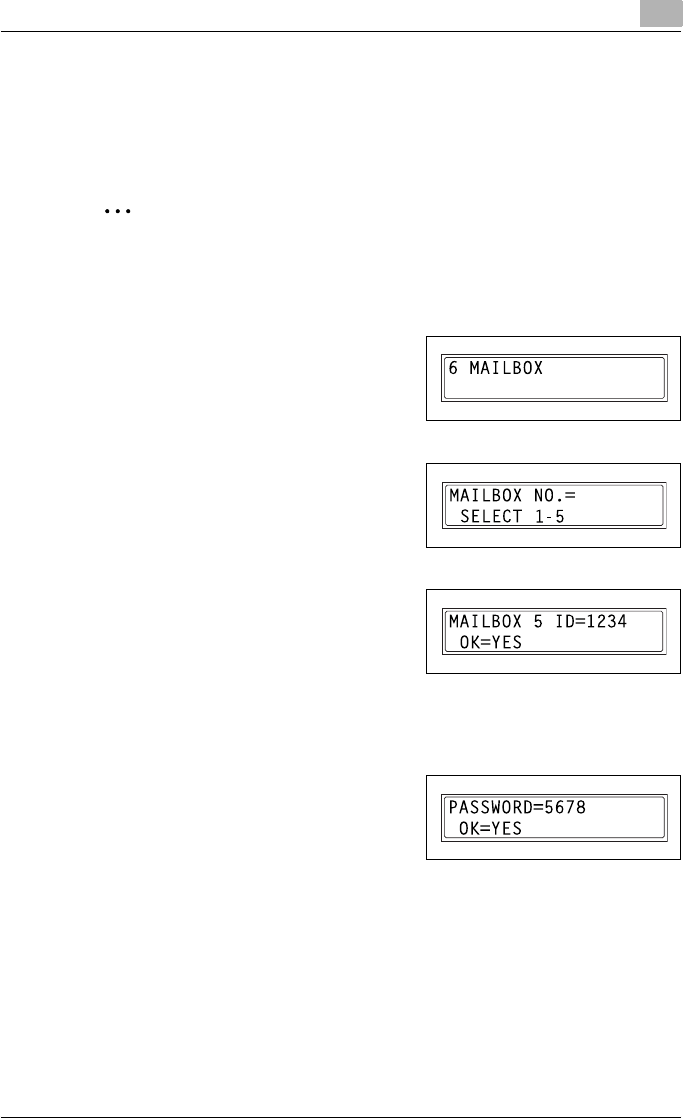
Using the utility mode
7
bizhub 160f 7-55
Specifying MAILBOX
Mailbox IDs must first be specified in order to receive faxes with mailbox re-
ception only if the mailbox ID sent by the caller matches the mailbox ID set
on this machine.
2
Note
A mailbox ID cannot be the same as a relay box ID.
To register a mailbox
1 Select the MAILBOX in the FAX
REGISTRATION menu.
For details, refer to page 7-27.
2 Using the 10-key pad, enter the mail-
box number.
– The mailbox number can be set
to any number between 1 and 5.
3 Using the 10-key pad, enter the 4-
digit mailbox ID, and then press the
[Yes] key.
– The mailbox ID can be set to any
number between 0000 and 9999.
– If you wish to change the mailbox ID, press the [No/C] key, and then
enter the new number.
4 Using the 10-key pad, enter the
4-digit password, and then press the
[Yes] key.
– The password can be set to any
number between 0000 and 9999.
– If you wish to change the password, press the [No/C] key, and then
enter the new password.
– If no password is to be specified, press the [Yes] key without enter-
ing anything.
The FAX REGISTRATION menu appears again.