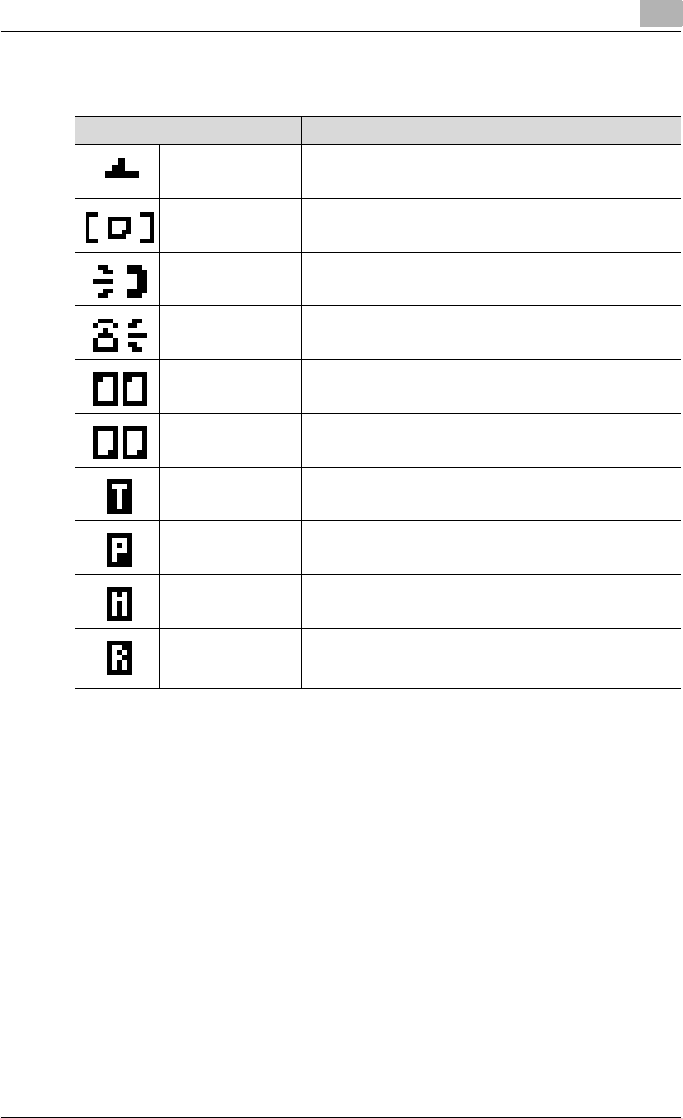
Before making copies or faxing
3
bizhub 160f 3-17
Symbol list
Symbol Description
Bypass tray Paper is loaded in the bypass tray.
Custom paper size The paper setting for the bypass tray is a custom paper
size.
Dialing A fax number is being dialed.
Ringing The machine is being called.
Sending The document is being sent.
Receiving A document is being received.
In standby for timer
transmission
A document is queued for timer transmission.
In standby for poll-
ing transmission
A document is queued for polling transmission.
In standby for mail-
box reception
A document is queued for mailbox reception.
In standby for mem-
ory reception or
polling reception
A document is queued for memory reception or polling re-
ception.


















