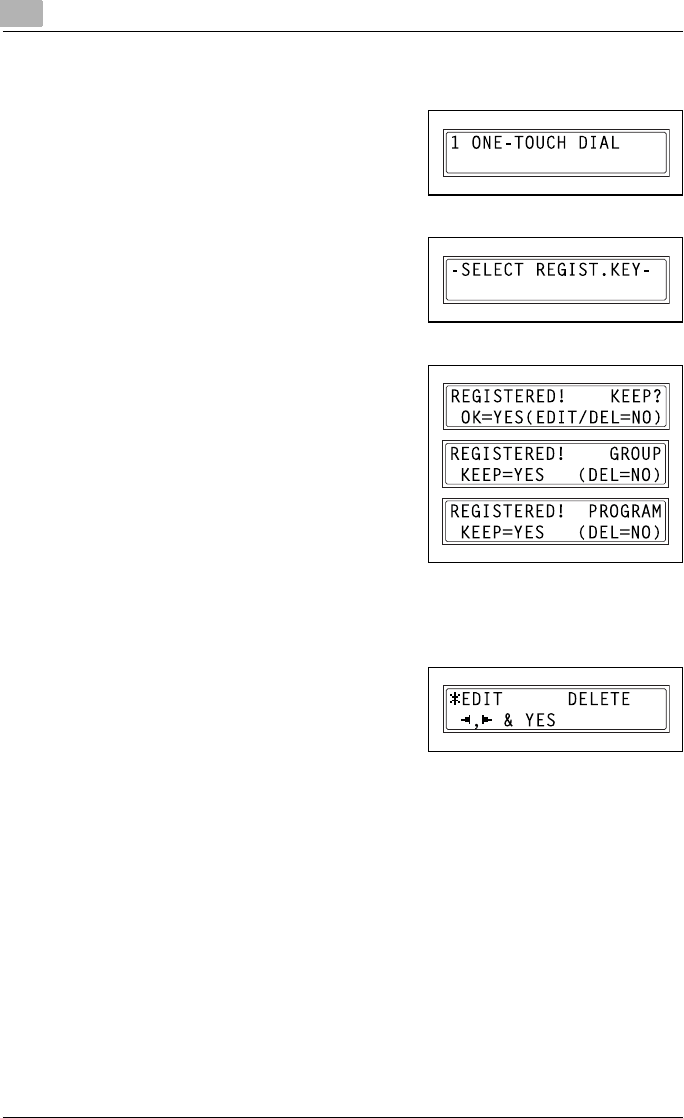
7
Using the utility mode
7-30 bizhub 160f
To change/delete a programmed one-touch dial key
1 Select the ONE-TOUCH DIAL in the
FAX REGISTRATION menu.
For details, refer to page 7-27.
2 Press the one-touch dial key that you
wish to change or delete.
3 Press the [No/C] key.
– If a one-touch dial key pro-
grammed with a group of fax
numbers or a transmission/re-
ception function is pressed, the
message shown at the right ap-
pears. To delete the programmed
settings, press the [No/C] key.
The FAX REGISTRATION menu
appears again.
– To change the group dialing or program dialing settings, refer to
page 7-36 and page 7-40.
4 Using the [*] and [)] keys, select ei-
ther EDIT or DELETE, and then
press the [Yes] key.
–If EDIT was selected, the name is
displayed. (Continue with step 6.)
–If DELETE was selected, the settings programmed for the one-
touch dial key are deleted and the SELECT REGIST.KEY screen
appears again.
– If you try to change the settings for a one-touch dial number used
in group dialing or program dialing, a confirmation message ap-
pears, asking whether or not to change the corresponding settings
programmed in group dialing or program dialing.
If the [Yes] key is pressed, the corresponding settings programmed
in group dialing or program dialing are changed.
If the [No/C] key is pressed, the corresponding settings pro-
grammed in group dialing or program dialing are deleted.
– If a one-touch dial number used in group dialing or program dialing
is deleted, it is also deleted from the corresponding group dialing or
program dialing.


















