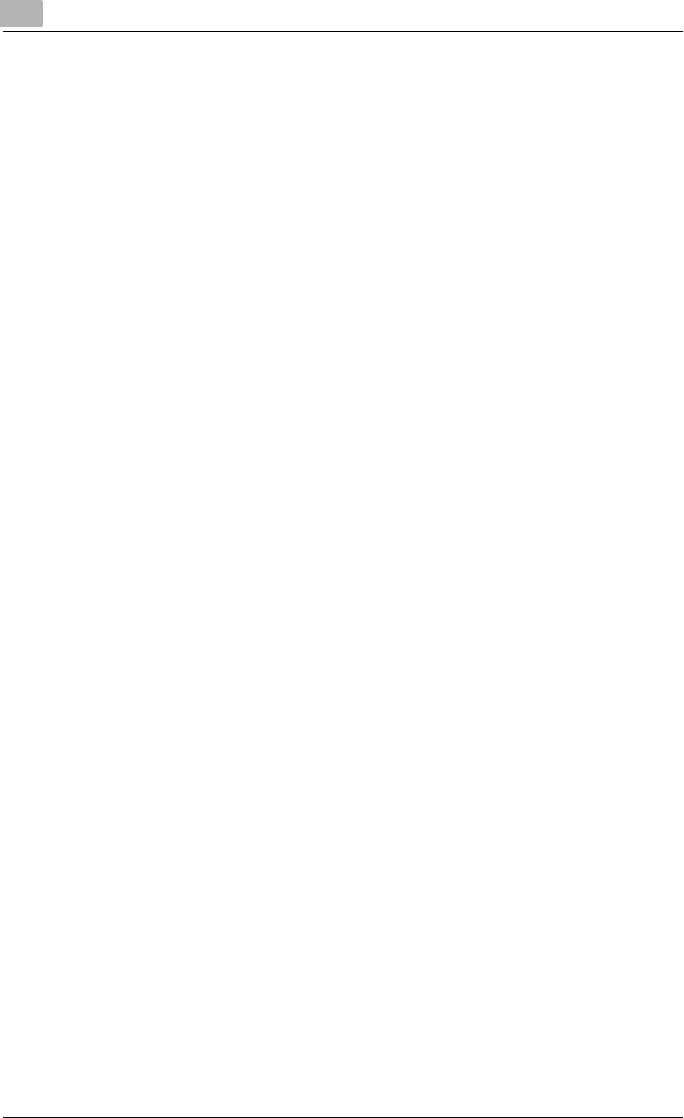
x-4 bizhub 160f
1.5 Explanation of manual conventions ...............................................1-25
Safety advices ...............................................................................1-25
Sequence of action .......................................................................1-25
Tips ...............................................................................................1-26
Special text markings ...................................................................1-26
1.6 Explanation of basic concepts and symbols ................................1-27
Paper feeding ................................................................................1-27
Width and length ...........................................................................1-28
2Precaution
2.1 Installation precautions ....................................................................2-3
Installation site ................................................................................2-3
Power source ..................................................................................2-3
Space requirements ........................................................................2-4
2.2 Operation precautions ......................................................................2-5
Operating environment ...................................................................2-5
Proper use ......................................................................................2-5
Transporting the machine ...............................................................2-6
Care of machine supplies ...............................................................2-6
2.3 Legal restrictions on copying ...........................................................2-7
3 Before making copies or faxing
3.1 Available features ..............................................................................3-3
3.2 Components and their functions .....................................................3-4
3.3 Parts names and their functions ......................................................3-5
Main unit .........................................................................................3-5
Automatic document feeder ...........................................................3-7
Inside the machine ..........................................................................3-8
Adjusting the angle of the copy tray ...............................................3-9
Options .........................................................................................3-10
3.4 Control panel ...................................................................................3-12
Names of control panel parts and their functions .........................3-12
Display indications – in copy mode ..............................................3-15
Display indications – in fax mode .................................................3-16
Symbol list ....................................................................................3-17
3.5 Turning the machine on/off ............................................................3-18
Turning the machine on ................................................................3-18
Turning the machine off ................................................................3-19
3.6 Initial mode .......................................................................................3-20


















