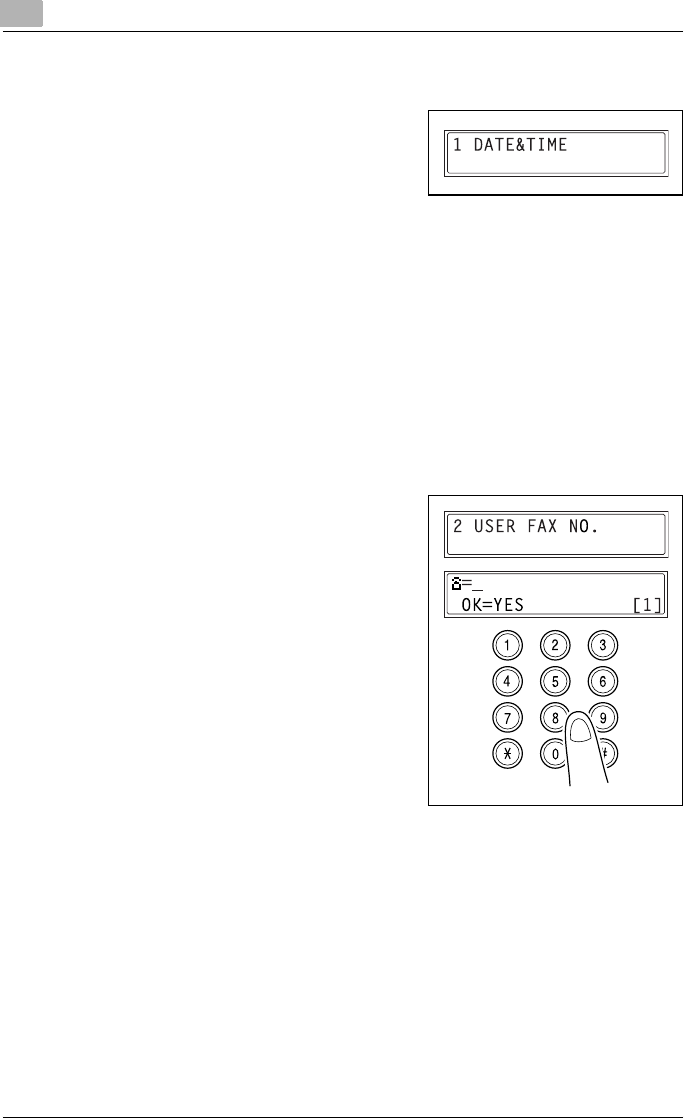
7
Using the utility mode
7-78 bizhub 160f
Specifying DATE&TIME
1 Select the DATE&TIME in the INI-
TIAL USER DATA menu.
For details, refer to page 7-77.
2 Using the 10-key pad, enter the cur-
rent time and date.
Enter the settings in the following order: hours, minutes, year, month,
and day.
3 Press the [Yes] key to display the time zone setting. Press the [+] and
[,] keys to select the appropriate time zone.
4 Press the [Yes] key.
Specifying USER FAX NO.
1 Select the USER FAX NO. in the INI-
TIAL USER DATA menu.
For details, refer to page 7-77.
2 Using the 10-key pad, enter the fax
number.
3 Press the [Yes] key.


















