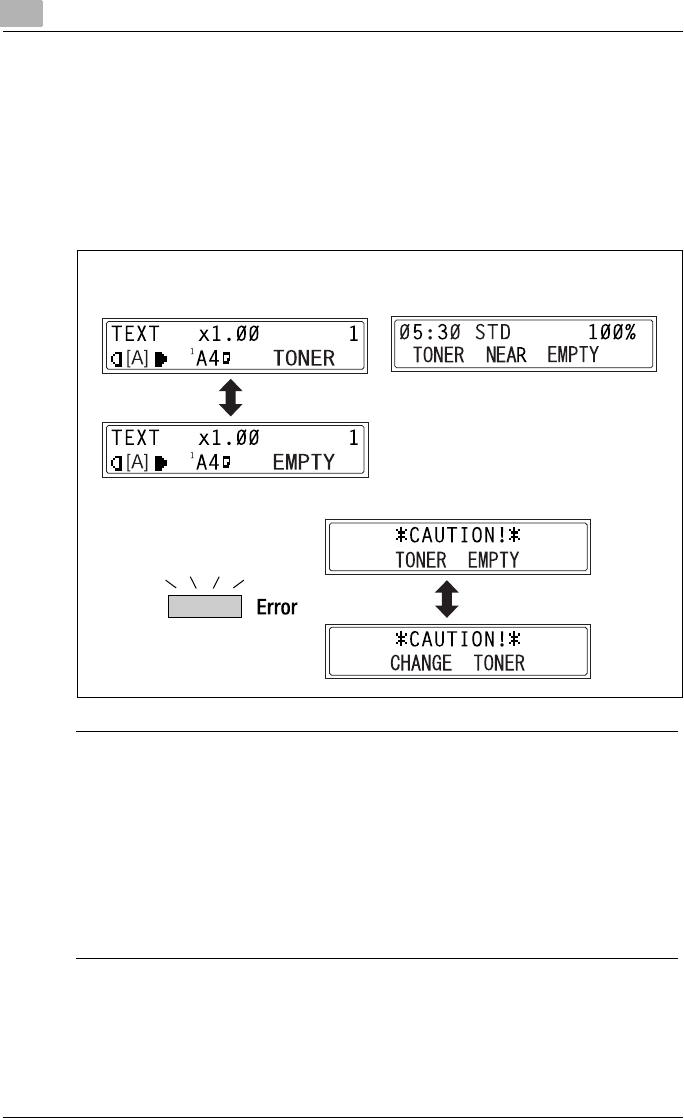
8
When a message appears
8-6 bizhub 160f
8.2 When the message TONER EMPTY appears
TONER EMPTY message
When toner is about to run out, the message shown below appears, indicat-
ing that the toner is almost empty. When this message appears, replace the
toner cartridge with a new one as soon as possible. If you continue making
copies, the toner will be emptied, and copies can no longer be made.
7 CAUTION
Used toner cartridges.
% In order to prevent the used toner cartridge from dirtying anything,
keep it in the box.
% Dispose of the used toner cartridge according to your local regulations.
% Use only the toner that has been manufactured specifically for this ma-
chine. Never use any other types of toner, as a malfunction could re-
sult. For details, contact your service representative.
Toner nearly empty: Copy mode
Toner empty
Toner nearly empty: Fax mode


















