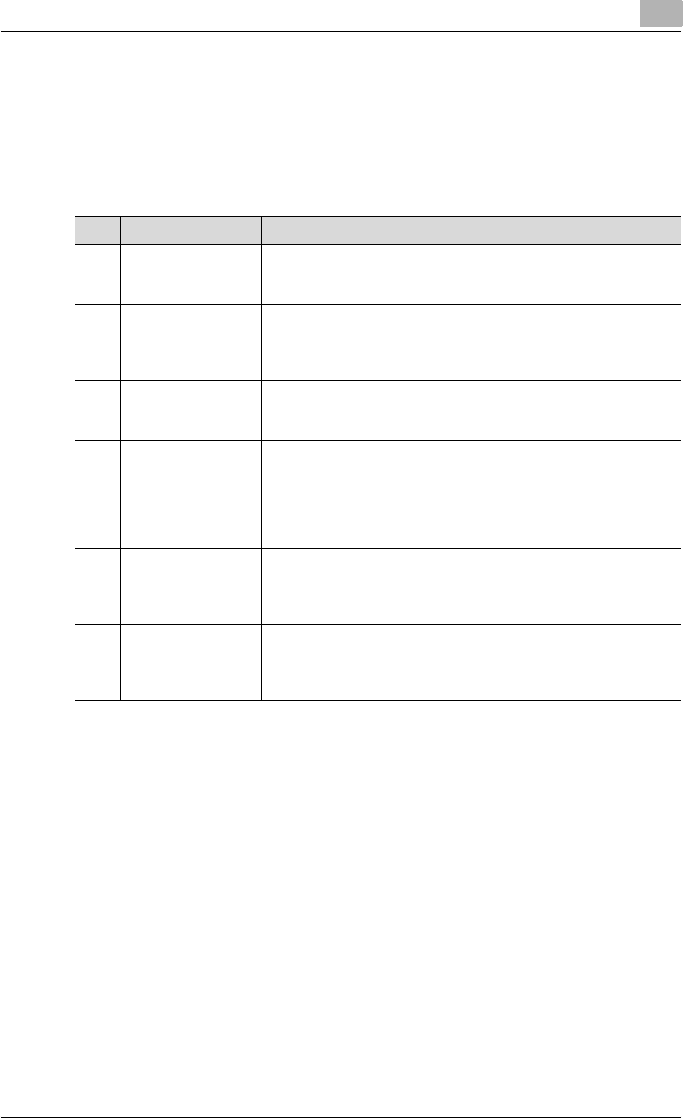
Using the utility mode
7
bizhub 160f 7-21
7.5 Copy settings
When the machine is turned on or the [Panel reset] key is pressed, the ma-
chine is automatically reset to its initial mode. By changing the default set-
tings, you can change the initial mode. Refer to the following table for the
default settings for each function.
No. Name Description
1 PAPER PRIORITY The tray that is given priority can be set to either “TRAY1” or
“TRAY2”.
• Default setting: TRAY1.
2 DENSITY PRIORITY The density that is selected when the machine is turned on or the
[Panel reset] key is pressed can be set to “AUTO”, “MANUAL” or
“PHOTO”.
• Default setting: AUTO.
3 DENSITY LEVEL (A)
(A): Auto
The default Auto density level setting can be set to “LIGHT
(–1)”, “NORMAL (0)” or “DARK (+1)”.
• Default setting: NORMAL (0).
4 DENSITY LEVEL (M)
(M): Manual
The default manual density level setting can be set to one of nine
levels between –4 and +4, with the normal print density at 0.
If a smaller number (toward –) is selected, the print becomes light-
er. If a larger number (toward +) is selected, the print becomes
darker.
• Default setting: NORMAL (0).
5 OUTPUT PRIORITY The finishing setting that is selected when the machine is turned
on or the [Panel reset] key is pressed can be set to “NON” or
“SORT”.
• Default setting: NON.
6 RESOLUTION The default resolution when scanning with the automatic docu-
ment feeder can be set to “600 dpi × 300 dpi” or “600 dpi × 600
dpi”.
• Default setting: 600 dpi × 300 dpi.


















