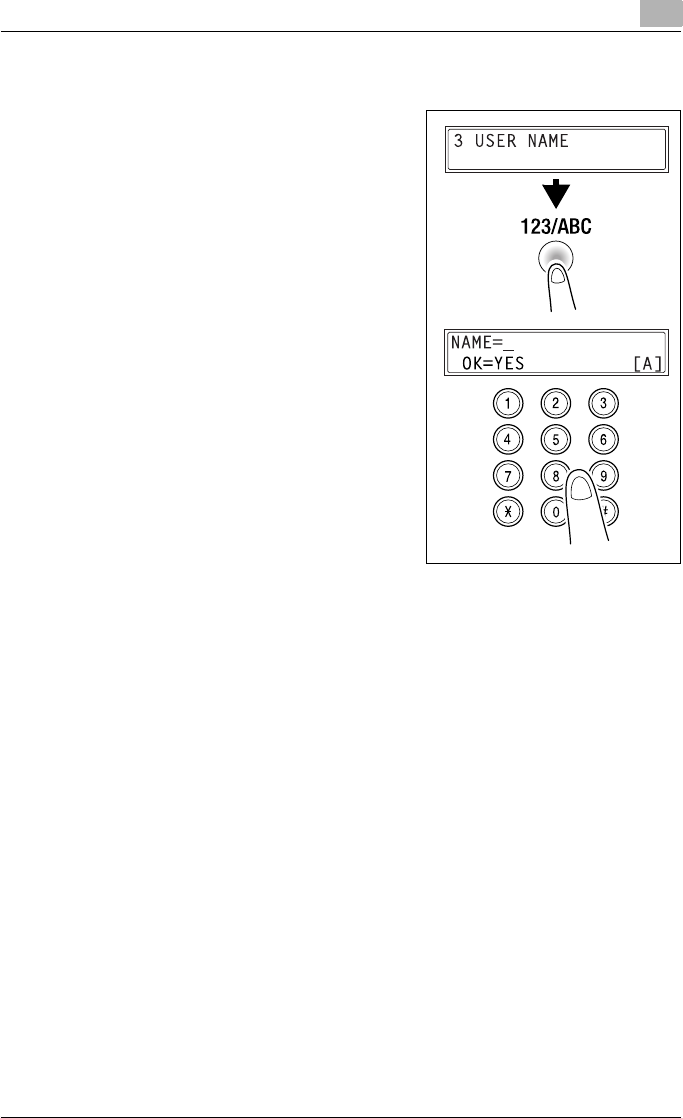
Using the utility mode
7
bizhub 160f 7-79
Specifying USER NAME
1 Select the USER NAME in the INI-
TIAL USER DATA menu.
For details, refer to page 7-77.
2 Using the 10-key pad, enter the user
name for the machine.
– Each press of the [123/ABC] key
switches the input mode be-
tween numbers and letters.
[1]: Numbers can be typed in.
[A]: Letters can be typed in.
3 Press the [Yes] key.


















