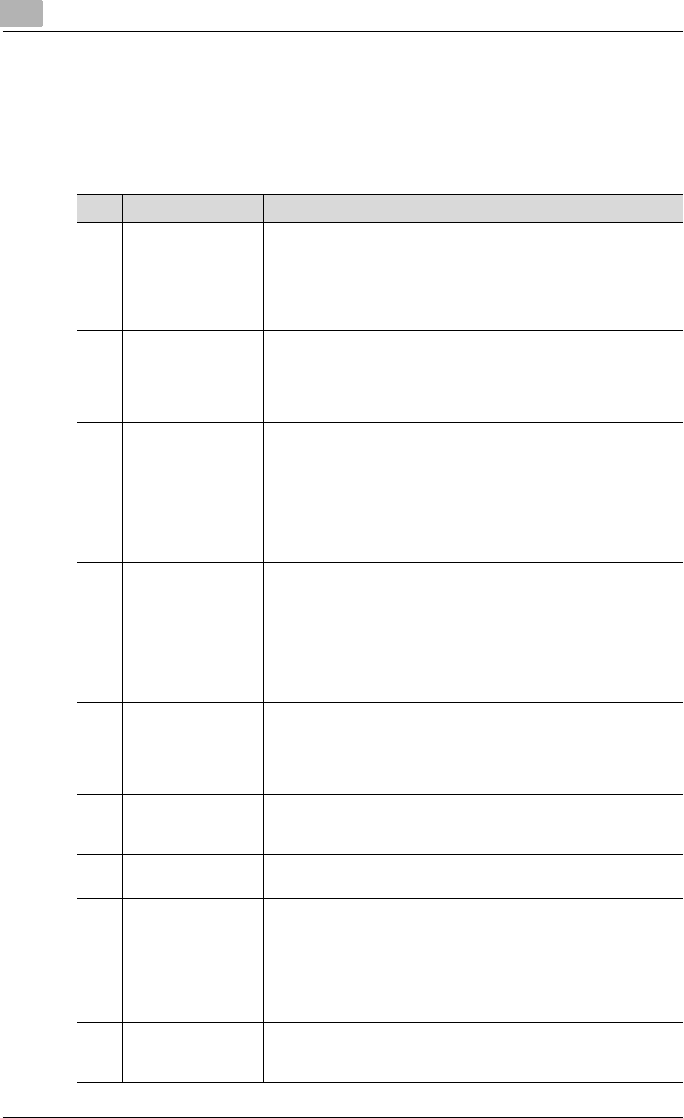
7
Using the utility mode
7-4 bizhub 160f
7.1 Machine settings
From the MACHINE SETTING menu, various settings for the machine’s op-
erating environment can be specified. Refer to the following table for details
on each function.
No. Name Description
1 AUTO PANEL
RESET
Whether the auto panel reset function is disable or the time
(0.5 min, 1 min, 2 min, 3 min, 4 min, or 5 min) until the machine is
reset after finishing copying/printing or after performing the last
operation can be selected. If the auto panel reset function is ena-
bled, all functions are automatically reset to their default settings.
• Default setting: 1 min.
2 ENERGY SAVE
MODE
If the machine performs no operations for a set length of time, it
will automatically enter the energy save mode. The length of time
until the machine enters energy save mode can be set between 1
and 240 min (in 1 min increments).
• Default setting: 15 min.
3 DENSITY (ADF) The scanning density when using the automatic document feeder
can be adjusted.
Mode 1:
For printing lighter copies of dark documents to avoid darkening
of copies.
Mode 2:
For printing copies with same density as documents.
• Default setting: Mode 1.
4 DENSITY (BOOK) The density when scanning from the original glass can be adjust-
ed.
Mode 1:
For printing copies with same density as documents.
Mode 2:
For printing lighter copies of dark documents to avoid darkening
of copies.
• Default setting: Mode 1.
5 PRINT DENSITY The copy/print density can be adjusted to one of six levels be-
tween –3 and +2. With the normal print density at 0, choose a
smaller number for a lighter print or choose a higher number for a
darker print.
• Default setting: 0 (Normal).
6 LCD CONTRAST The brightness of the display can be set to one of four levels be-
tween –1 and +2.
• Default setting: 0 (Normal).
7 LANGUAGE The display language can be selected.
• Default setting: English.
8 LAMP OFF TIME The time until the exposure lamp goes off can be adjusted.
Mode 1:
When four hours have passed since the last operation was per-
formed
Mode 2:
When the machine enters energy save mode
• Default setting: Mode 1.
9 BUZZER VOLUME This function can be used to set the volume of alarms and the
beep sounded when a key is pressed.
• Default setting: LOW.


















