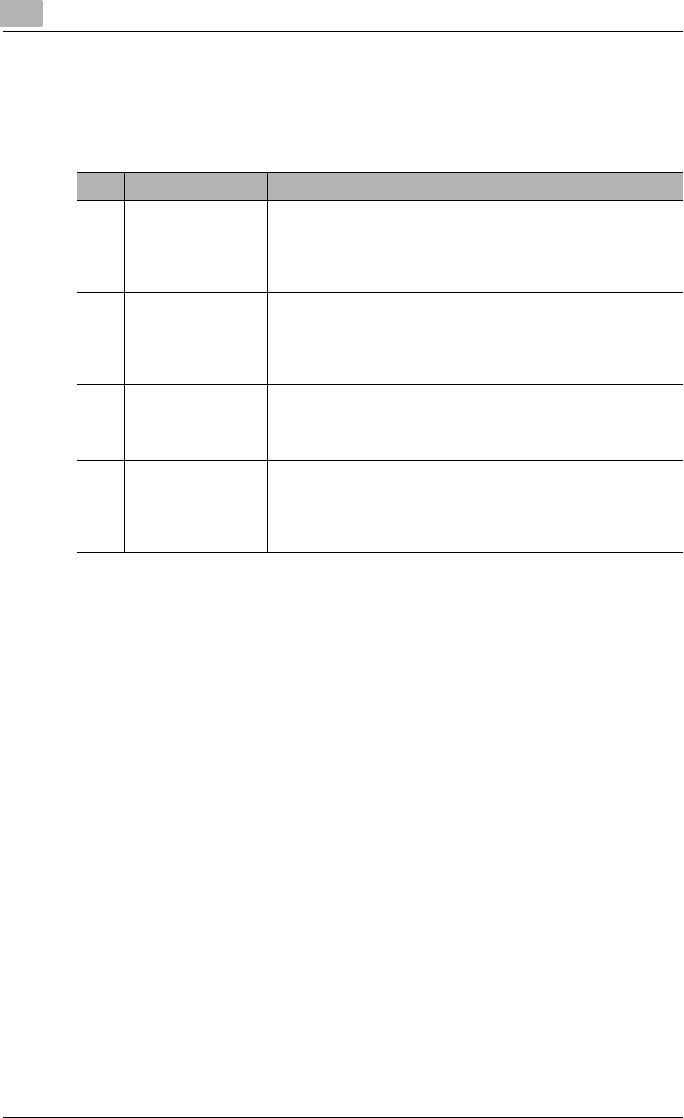
7
Using the utility mode
7-74 bizhub 160f
7.10 Reporting settings
From the REPORTING menu, various functions are available for specifying
which reports are automatically printed.
No. REPORTING Characteristic/Description
1 ACTIVITY REPORT Every 60 transmissions/receptions, a report can be printed to
show the results of the transmissions/receptions. This function
can be used to set whether the report is printed automatically
when the 60th transmission/reception is reached.
• Default setting: ON.
2 RESERV.REPORT If multiple recipients are specified for transmission, such as with
broadcast transmission and polling reception, a report can be
printed to show specified settings. This function can be used to
set whether this report is printed automatically.
• Default setting: OFF.
3 TX RESULT RE-
PORT
This function can be used to set whether the report showing the
result of a transmission is printed automatically after the trans-
mission is finished.
• Default setting: OFF.
4 RX RESULT RE-
PORT
This function can be used to set whether the report showing the
result of a reception is printed automatically after mailbox recep-
tion is finished. (If regular reception is not finished normally, a re-
port will always be printed, regardless of the selected setting.)
• Default setting: OFF.


















