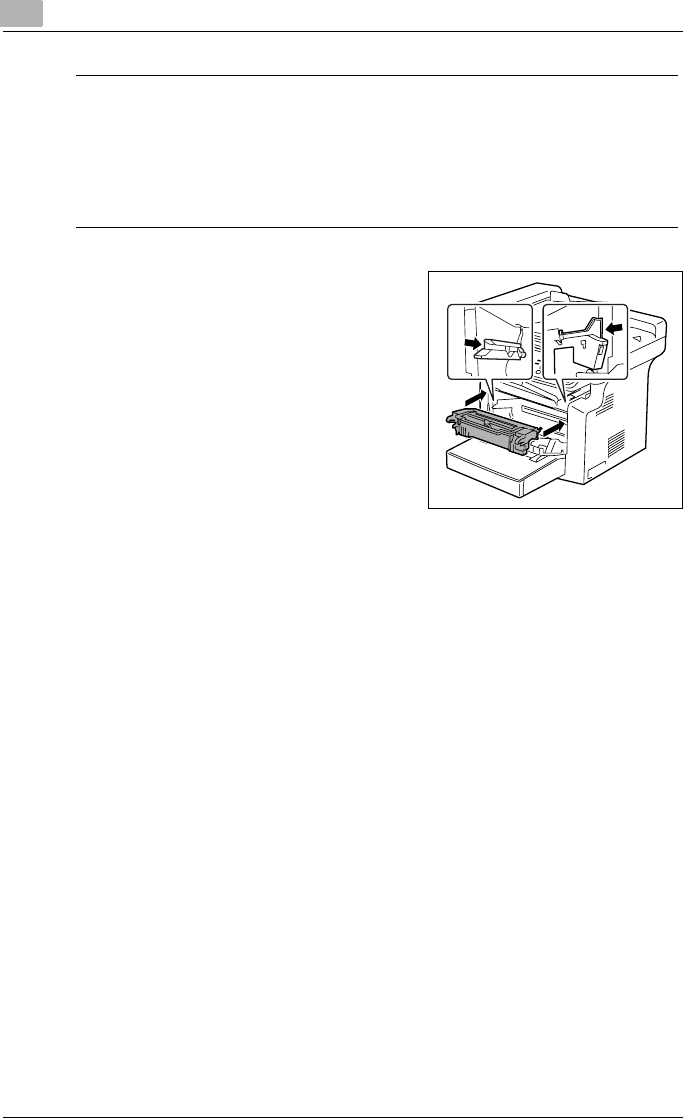
8
When a message appears
8-14 bizhub 160f
7 CAUTION
Incorrect handling of image cartridge.
% Do not push in the imaging cartridge with excessive force if the car-
tridge is not correctly aligned on the rail, otherwise the units may be
damaged.
6 Align the tab on the imaging car-
tridge with the rail in the machine,
and then install the cartridge.
7 Close the front cover.
!
Detail
After replacing the drum cartridge, specify the necessary setting for the
function on the USER MANAGEMENT menu in the utility mode. For de-
tails, refer to “Selecting the USER MANAGEMENT menu” on page 7-17.


















