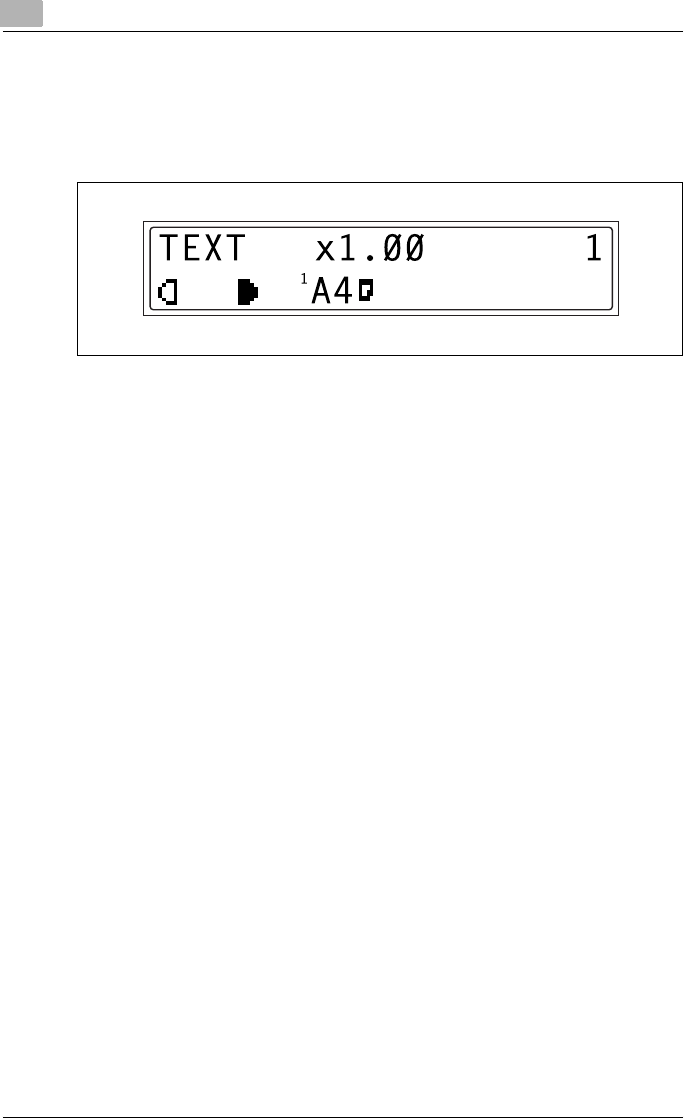
3
Before making copies or faxing
3-20 bizhub 160f
3.6 Initial mode
When the machine is turned on, the initial mode screen appears in the dis-
play of the control panel. The initial mode screen appears at the beginning of
all operations.
Factory default settings are:
- Number of copies 1
- Image density TEXT Auto
- Zoom ratio 100% (full size)
- Paper Tray 1
- Finishing Non-sort
The default settings can be customized from the utility mode.
!
Detail
For details, refer to “Using the utility mode” on page 7-3.
[A]


















