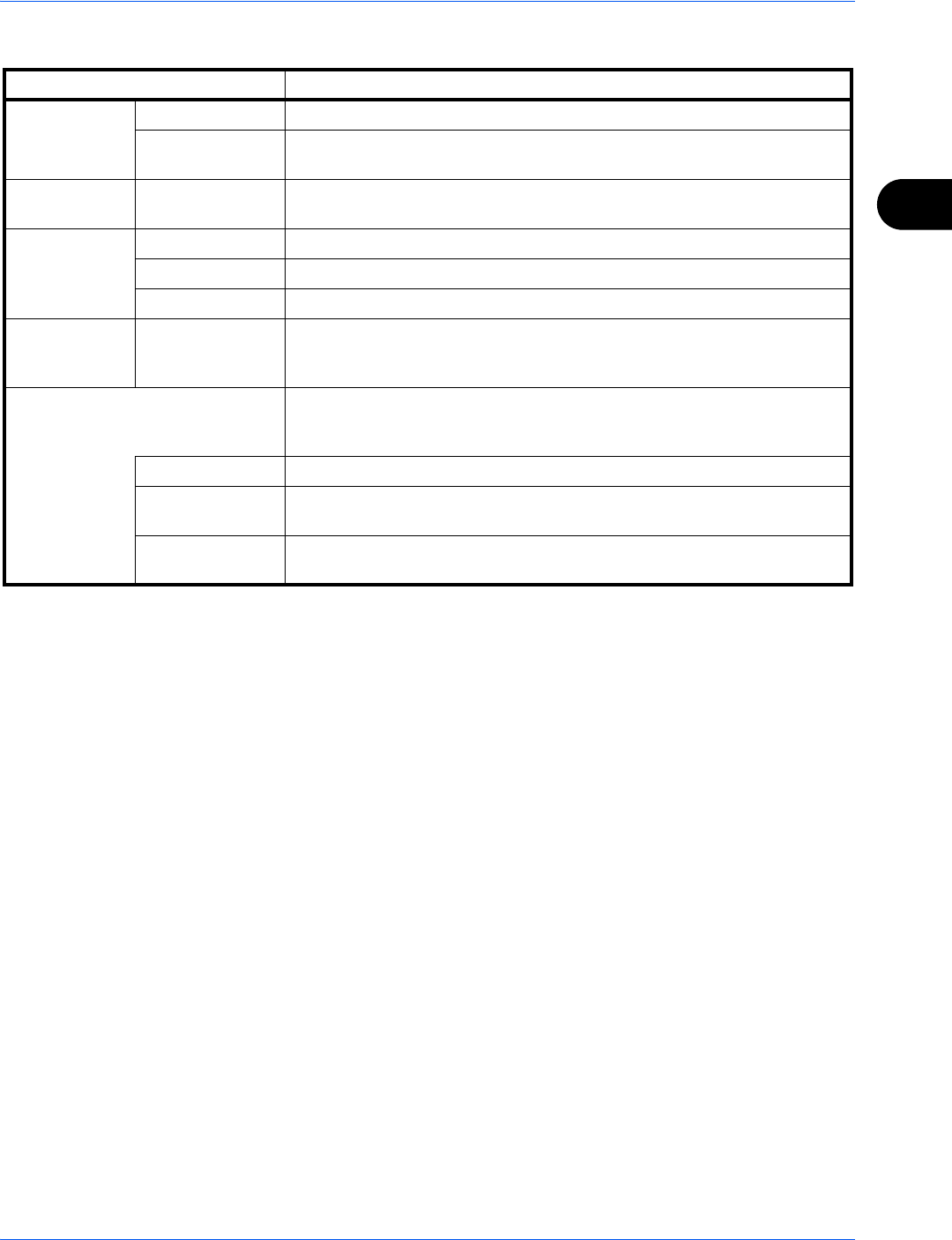
Basic Operation
3-49
3
4 Place the originals on the platen or in the
document processor.
5 Click the Scan button
The document data is scanned.
Item Detail
Original
Configurations
Original Size Select the scan size of the original.
Original
Orientation
Specify the type of binding.
Send
Configurations
Duplex Setting Specify whether the original is one-sided or two-sided.
Image Quality
Configurations
Color Setting Select the color mode.
Resolution Select the resolution.
Image
Quality
Select the image quality according to the type of original.
Image Quality
Settings
Density Select the exposure.
Select the Auto button to have the exposure set automatically based on the
original.
Configuration This is used to check current settings and store frequently used settings. When
the Configuration button is clicked, a setting screen opens with buttons for
Details, Add current configuration, and Delete selected configuration.
Details Current settings can be checked.
Add current
configuration
Save current settings with a name and comment.
Delete selected
configuration
Delete saved settings.


















