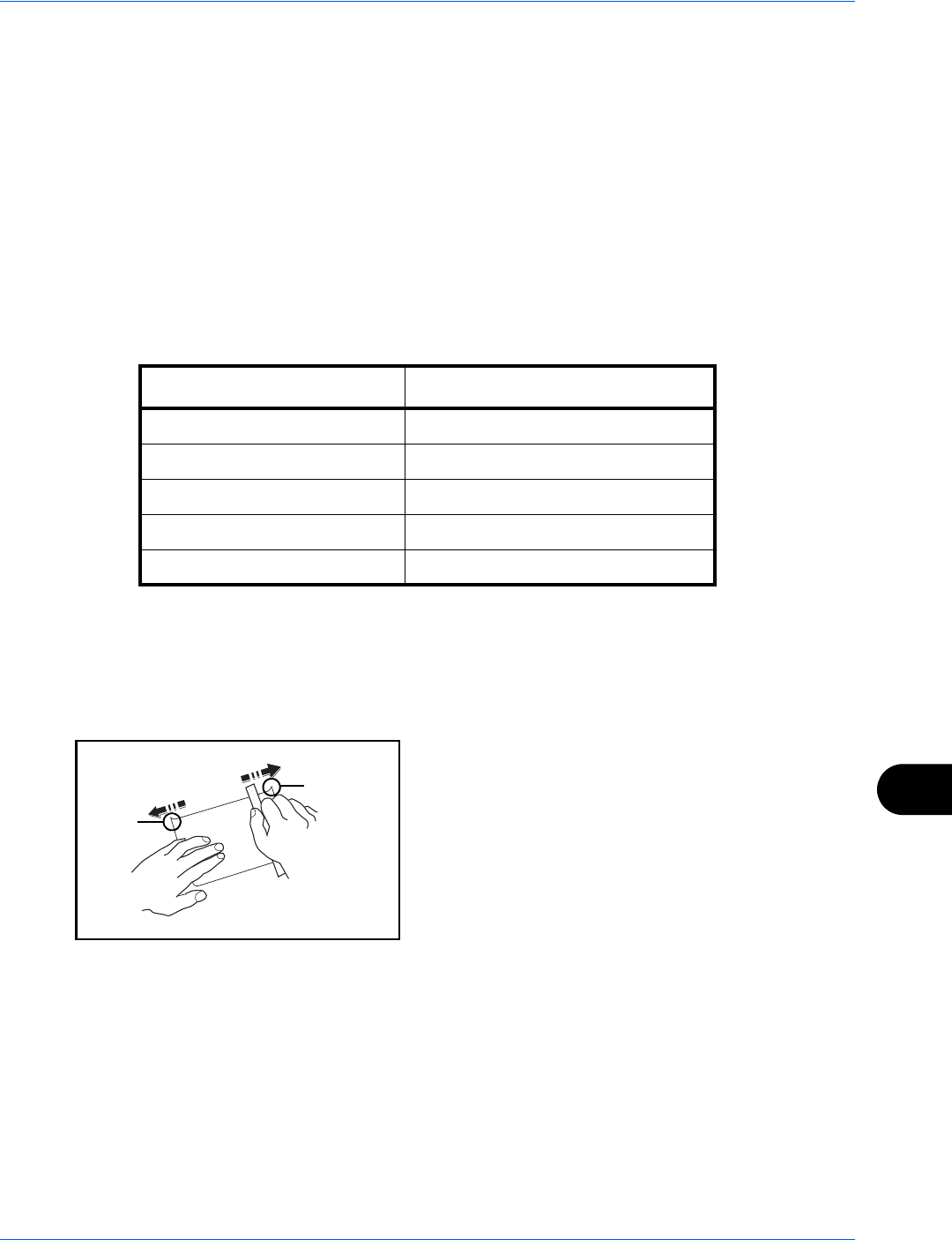
Appendix-17
Choosing Special Paper
Although special paper that meets the following requirements can be used with the machine, print quality will
vary considerably due to differences in the construction and quality of special paper. Thus, special paper is
more likely than regular paper to cause printing problems. Before purchasing special paper in volume, try testing
a sample to ensure the print quality is satisfactory. General precautions when printing onto special paper are
given below. Note that we are not responsible for any harm to the user or damage to the machine caused by
moisture or specifications of special paper.
Select a cassette or multi purpose tray for special paper.
Transparency (OHP film)
Transparencies must be able to withstand the heat of printing. Transparencies must meet the following
conditions.
To avoid problems, use the multi purpose tray for transparencies and load transparencies with the long side
facing the machine.
If transparencies jam frequently at output, try pulling the leading edge of sheets gently as they are ejected.
Cardstock
Before loading Hagaki into the multi purpose tray, fan
them and align the edges. If the Hagaki paper is
curled, straighten it before loading. Printing onto
curled Hagaki may cause jams.
Use unfolded Oufuku Hagaki (available at post offices).
Some Hagaki may still have rough edges developed by
a paper cutter on the back side. Remove any such
rough edges by placing the Hagaki on a flat surface and
rubbing the edges gently a few times with a ruler.
Criteria Specifications
Heat resistance Must withstand at least 190°C
Thickness 0.100 to 0.110 mm
Material Polyester
Dimensional accuracy ±0.7 mm
Squareness of corners 90° ±0.2°
Burrs
Burrs


















