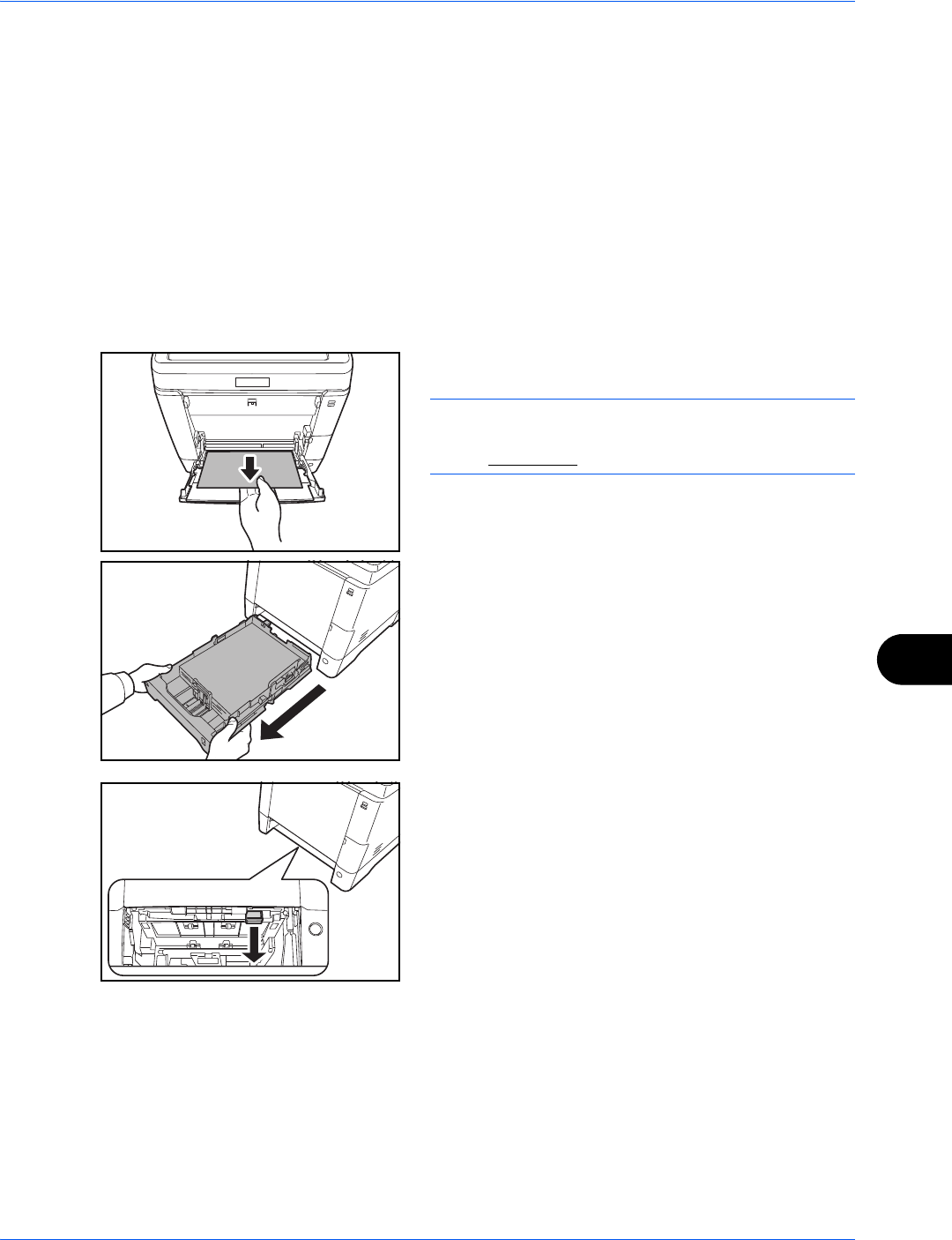
Troubleshooting
10-17
10
Online Help Messages
The online Help message function of the machine will show the procedure for removing a paper jam in the
message display. When Paper Jam is displayed, press [Help](the Left Select key) to display the procedure to
clear the jam.
Press V to display the next step or press U to display the previous step. Press the OK key to exit the online
help message display.
When a paper jam occurs, you can use the online Help message to remove the paper jam.
Multi Purpose Tray
Follow the steps below to clear paper jams in the MP tray.
1 Remove the paper jammed at the MP tray.
IMPORTANT: If the paper cannot be removed, do not
try to forcefully remove it. Go to paper jam in the feed
unit on page 10-19.
2 Pull the cassette out of the machine.
3 Open the lower feed cover.


















