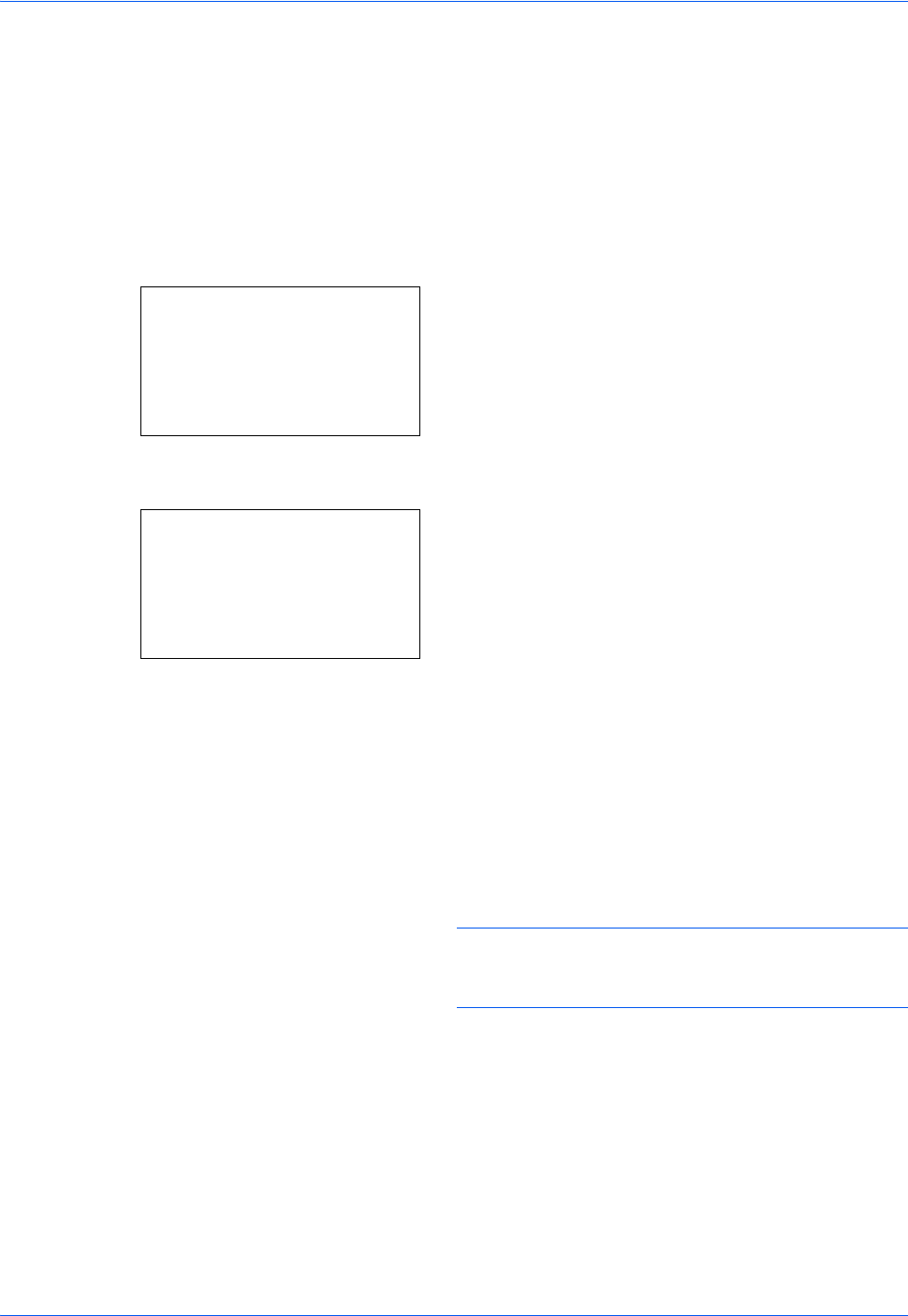
Sending Functions
5-14
File Separation
Create several files by dividing scanned original data page by page, and send the files.
Use the procedure below to split scanned original data into separate files when sending scanned originals.
1 Press the Send key.
2 Place the originals on the platen or in the
document processor.
3 Press the Function Menu key. Function Menu
appears.
4 Press the U or V key to select [File Separation].
5 Press the OK key. File Separation appears.
6 Press the U or V key to select [Each Page].
7 Press the OK key.
Completed. is displayed and the screen returns to
the basic screen for sending.
8 Specify the destination, and press the Start key to
start sending. The scanned originals are sent in
files of one page each.
NOTE: Three-digit serial number such as
abc_001.pdf, abc_002.pdf... is attached to the end of
the file name.
Function Menu:
a
b
*********************
2
Original Size
T
3
Original Image
T
[ Exit ]
1
Color Selection
g
File Separation:
a
b
*********************
2
Each Page
1
*Off


















