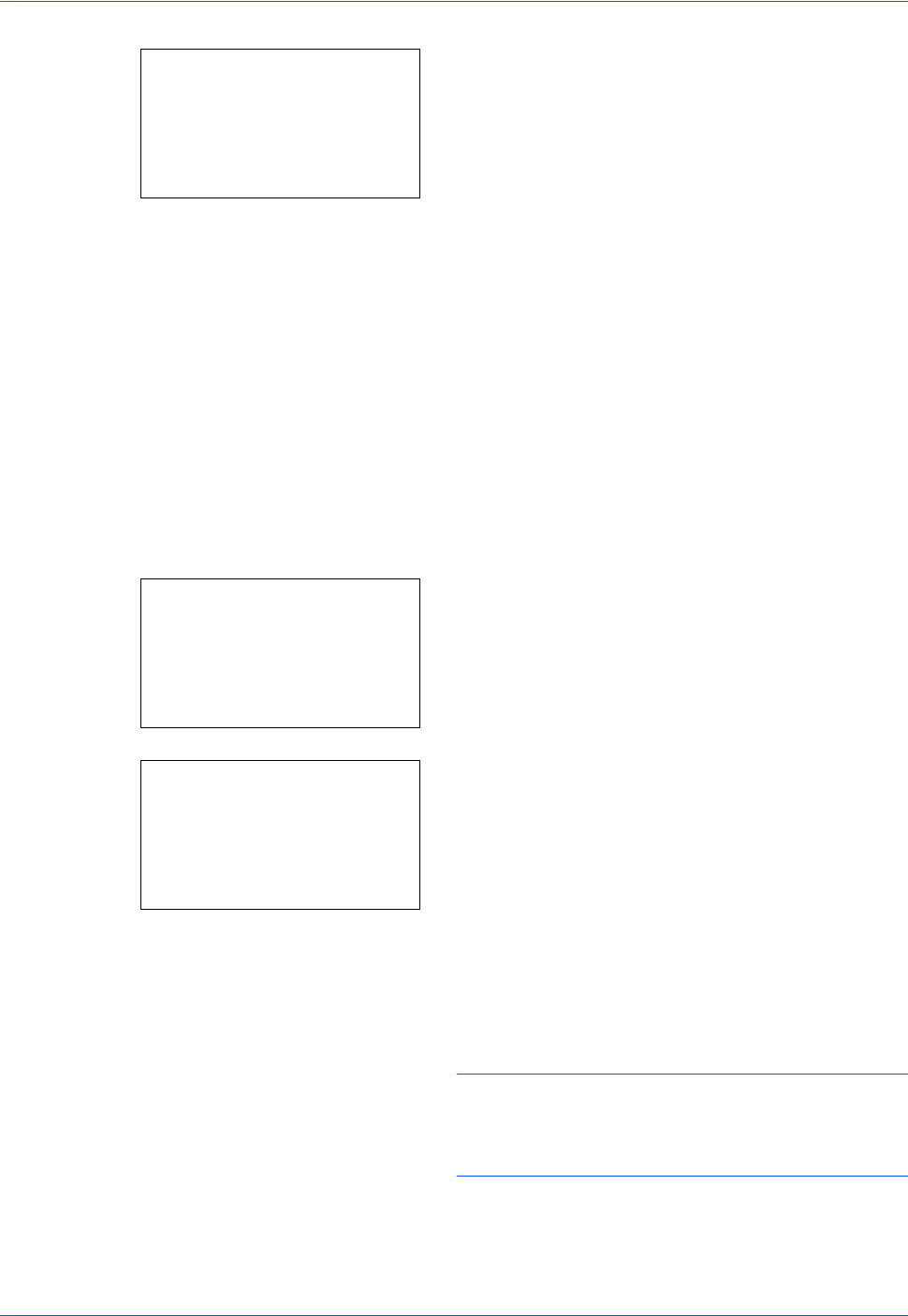
Default Setting (System Menu)
8-138
11
Press [Yes] (the Left Select key). This makes a
connection with the entered destination.
If the connection is successful, Connected. is
displayed on the screen. Press [OK] (the Right
Select key). Completed. is displayed and the
folder (SMB/FTP) address is registered.
If the connection failed, Cannot connect. is
displayed. Press [OK] (the Right Select key). The
screen shown in step 2 reappears. Check and re-
enter the destination.
Address Number
Address Number is an ID for a destination. When creating a new destination, the smallest unused address
number is automatically allocated. You can select any available number out of 100 numbers for individuals and
20 numbers for groups.
1 Press the Y or Z key to display Address Number.
2 Press [Edit] (the Right Select key). An entry
screen appears.
3 Press the U or V key or the numeric keys to enter
the address number.
4 Press the OK key. The address number is
registered.
NOTE: If you enter an address number that is already
registered, the screen will display This address
number is already registered. and return to the screen
of step 2.
Dest. Confirm.:
a
b
p
Morgan@kyoceramita
N
b
0667640000*********
b
0667741234
[ Exit ]
Detail:
C
b
Address Number: 6/6
053
[ Edit ]
Address Number:
D
b
(001 - 120)
*****053*


















