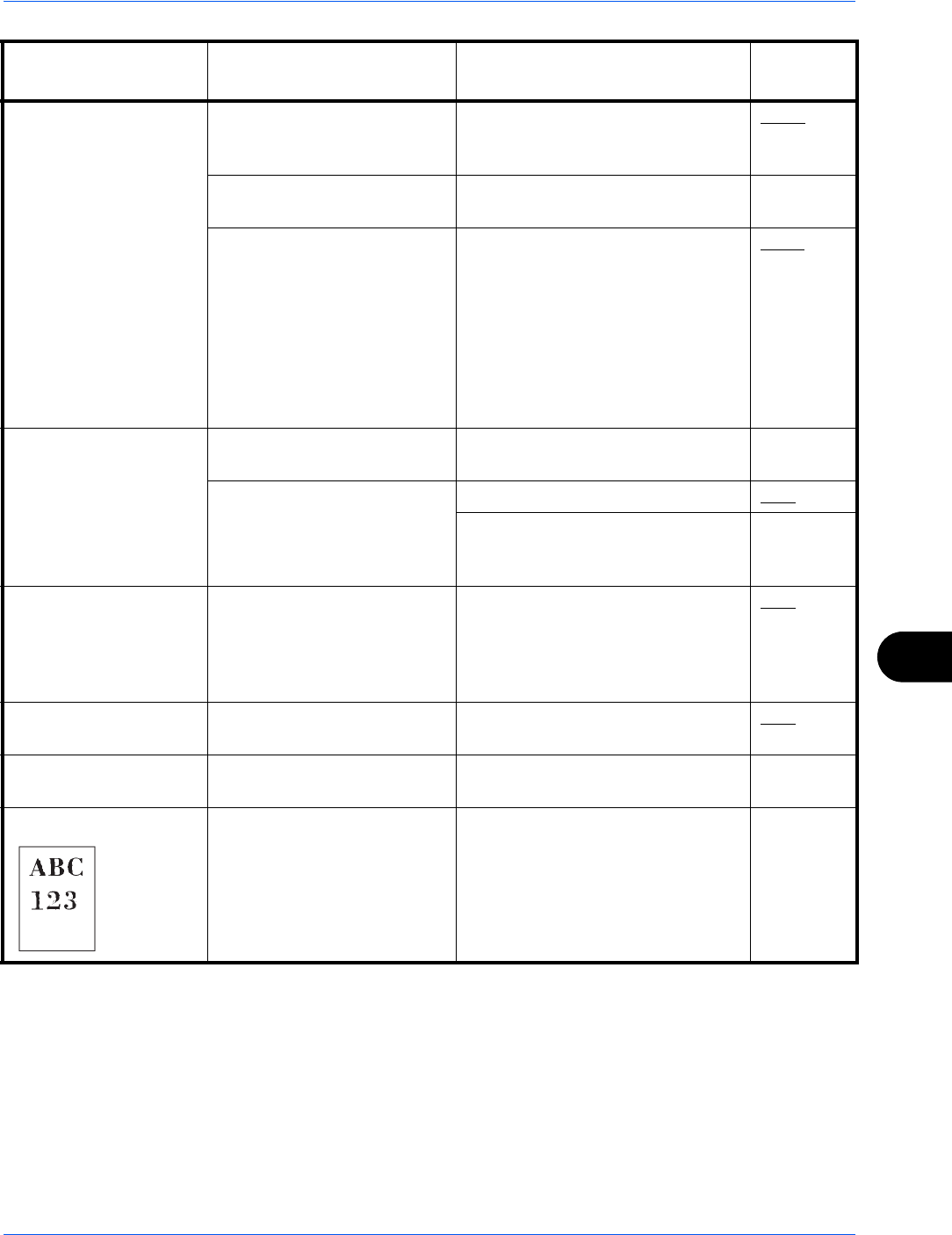
Troubleshooting
10-3
10
— Conduct color calibration either by
switching the machine off then on
or using the operation panel.
8-103
— Try adjusting the color control
settings using the printer driver.
—
— Run [MC] and decrease the
adjustment value. Decrease the
adjustment value 1 level at a time
from the current value. If there is
no improvement after the value is
decreased by 1 level, decrease by
1 level again. If there is still no
improvement, return the setting to
the original value.
8-115
Printouts are too dark. Is the machine in Auto
Density mode?
Set the correct density level for
auto density.
—
Is the machine in Manual
Density mode?
Select the correct density level. 5-16
When changing the default density
level, adjust the density manually
and choose the desired level.
—
Copies have a moire
pattern (dots grouped
together in patterns
and not aligned
uniformly).
Is the original a printed
photograph?
Set the image quality to [Photo]. 5-15
Printouts are not
clear.
Did you choose appropriate
image quality for the original?
Select appropriate image quality. 5-15
Printouts are dirty. Is the platen or the document
processor dirty?
Clean the platen or the document
processor.
—
Printouts are fuzzy. Is the machine being used in
very humid conditions?
Use in a location that has suitable
humidity.
—
Symptom Checkpoints Corrective Actions
Reference
Page


















