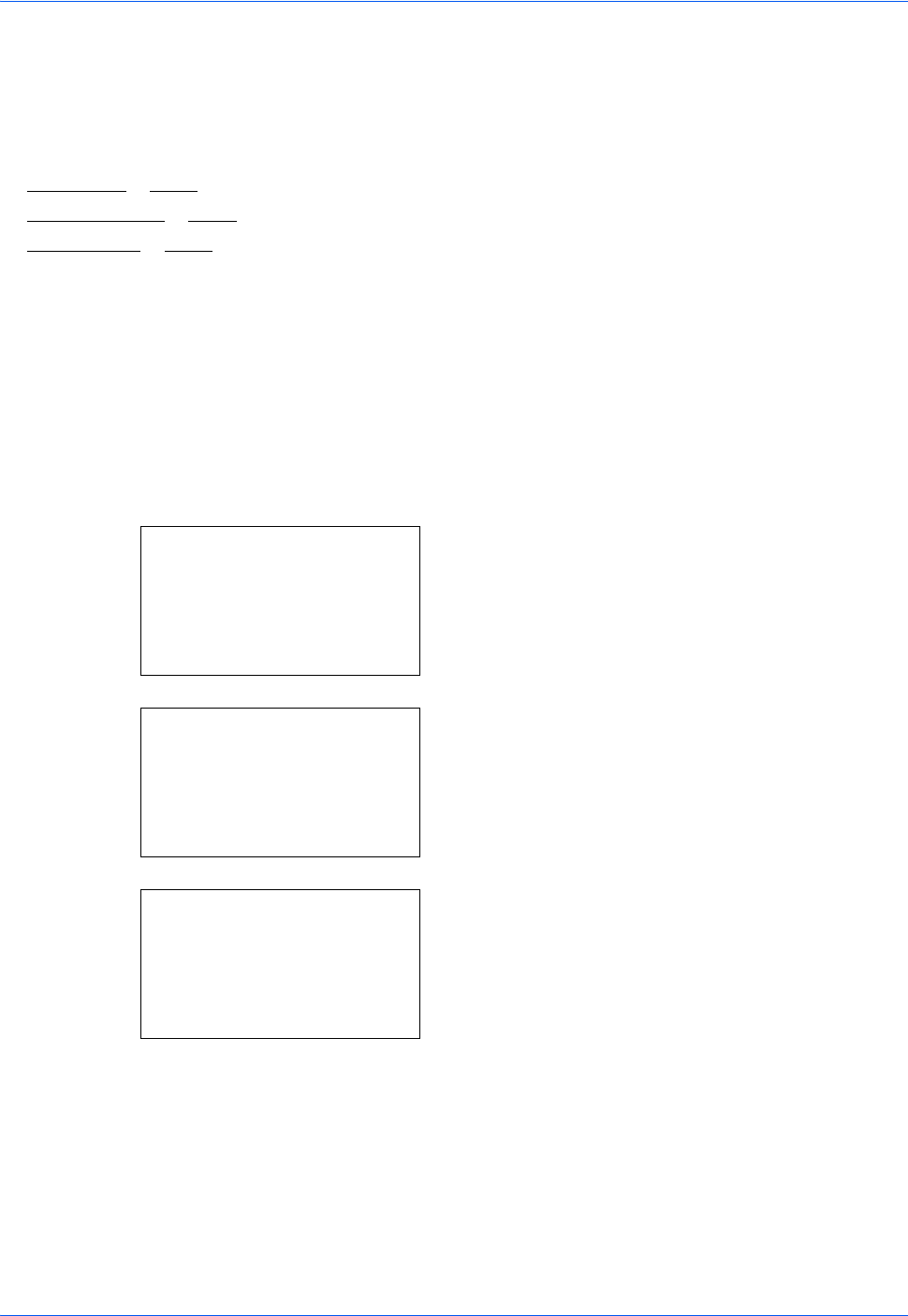
Default Setting (System Menu)
8-160
Network Security
The network security functions can be set up to protect printer operation and the print data.
The following network security settings are available.
• SSL Setting
…8-160
• SNMPv3 Setting …8-165
• IPSec Setting …8-166
SSL Setting
This allows you to use SSL network security for communication. You can use SSL Setup to select whether or
not SSL is used and to specify the IPP port and HTTP port security settings.
SSL
Make this setting Make this setting when you use SSL. The default setting is Off.
Use the procedure below to make the setting.
1 In the Sys. Menu/Count. menu, press the U or V
key to select [System], and press the OK key.
When you are performing user management and
have not logged in, a login screen will appear.
Then, enter the Login User Name and Login
Password to log in, and press [Login] (the Right
Select key).
2 The System menu appears.
3 Press the U or V key to select [Network Setting].
Sys. Menu/Count.:
a
b
1
Report
2
Counter
*********************
[ Exit ]
3
System
Login User Name:
L
b
*******************
Login Password:
[ Login ]
System:
a
b
*********************
2
I/F Block Set.
3
Security Level
[ Exit ]
1
Network Setting


















