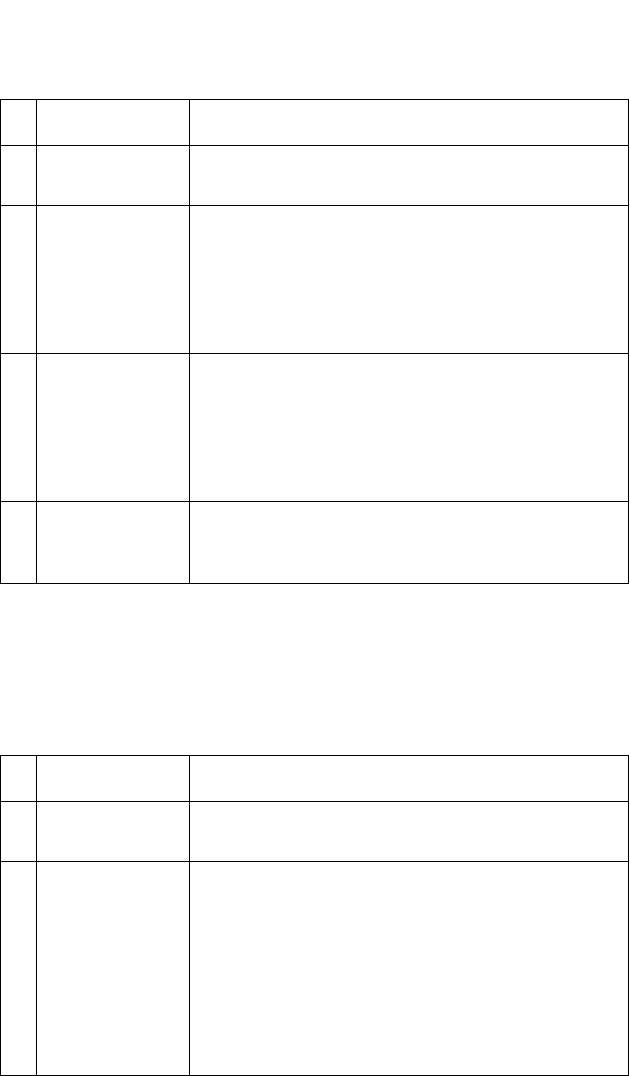
2-56 Service Manual
5055-01x
Duplex Service Check
Expansion Paper Feed Service Check
If you have a “200 Paper Jam Tray (X)” error code, check the option
connection cable for proper connection to the printer or other paper
feeder.
FRU Action
1 Feed Roller
Belts
Check for wear or damage to the feed roller belts.
Replace as necessary.
2 • Duplex
Stepper
Motor
• Side Fence
• Stepper
Motor Gears
Be sure the stepper motor turns freely with no
binding.
Check for wear or damage to the associated gears.
3 • Feed Roller
Solenoid
Assembly
• Paper Re-
feed Solenoid
Assembly
Check for proper operation of the solenoid and
linkage. Replace as necessary.
4 Photo-
interrupter
Assembly
Ensure that the photo-interrupter actuators are
operating correctly and are in the proper position.
FRU Action
1 Feeder Drive
Motor
If the feeder drive motor works, go to the “Paper
Carrying Service Check” on page 2-58.
2 • Gears
• Feeder
Solenoid
• Paper Feed
Clutch
• Expansion
Feeder
Control
Board
If the motor turns but the drive gears do not, replace
the gears as necessary. Check the feeder solenoid
and paper feed clutch for proper operation, and
replace as necessary. If this does not correct the
problem, replace the expansion feeder control
board.
Service.bk Page 56 Thursday, October 4, 2001 12:20 PM


















