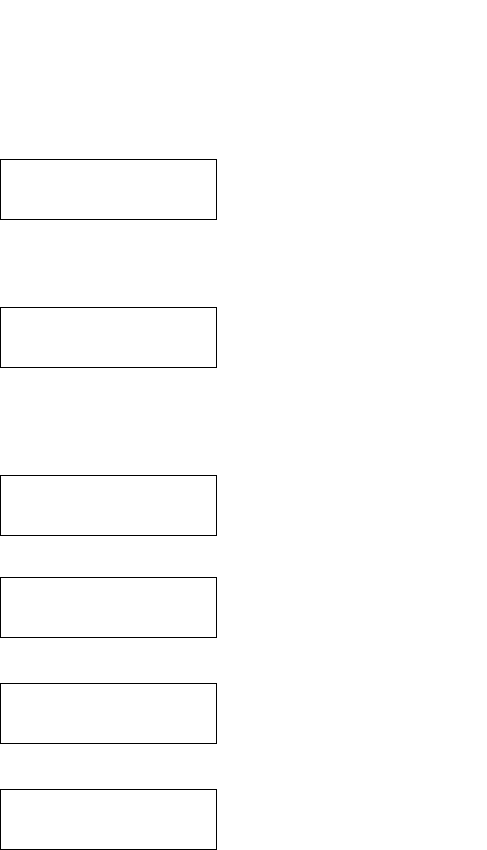
3-26 Service Manual
5055-01x
Clearing the Error Log
To clear the error log, select Clear Log from the ERROR LOG
menu. The printer displays the following message:
Select Yes to clear the log, as the empty log message displays as
follows:
Select No, Return or Stop to exit the Clear Log menu.
Maintenance Menu
Exiting Diagnostics Mode
To exit diagnostics mode and POR the printer into normal user
mode, press EXIT DIAGNOSTICS.
Clear Log
= Yes
1-000 2-000
3-000 4-000
80 Fuser Maint
= 0 to xxxxxxx
Reset 80 Fuser
=Yes
80 Belt Maint
= 0 to xxxxxxx
Reset Belt Maint
=Yes
Service.bk Page 26 Thursday, October 4, 2001 12:20 PM


















