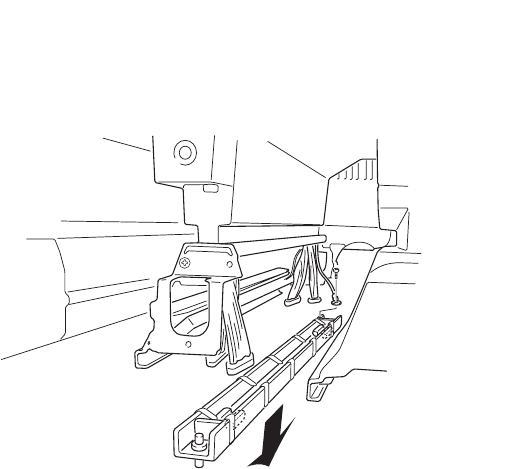
Repair Information 4-13
5055-01x
5. Remove the four connectors from LED printhead.
6. Remove the two screws from the ground wires.
When replacing the LED printhead, replace the corresponding
EEPROM shipped with the printhead, on the printhead controller
board. Place the printer in Diagnostic Mode, input the printhead
light quantity value plus eight (refer to note below) from the
printhead label. Be sure to remove any fingerprints or stains from
the printhead lens. The positioning pins at the both ends of the
printhead are fixed with hexagon nuts. Do not loosen or remove
either nut, as the image will un-focus.
Note: Light intensity value = printhead label value plus eight.
Service.bk Page 13 Thursday, October 4, 2001 12:20 PM


















