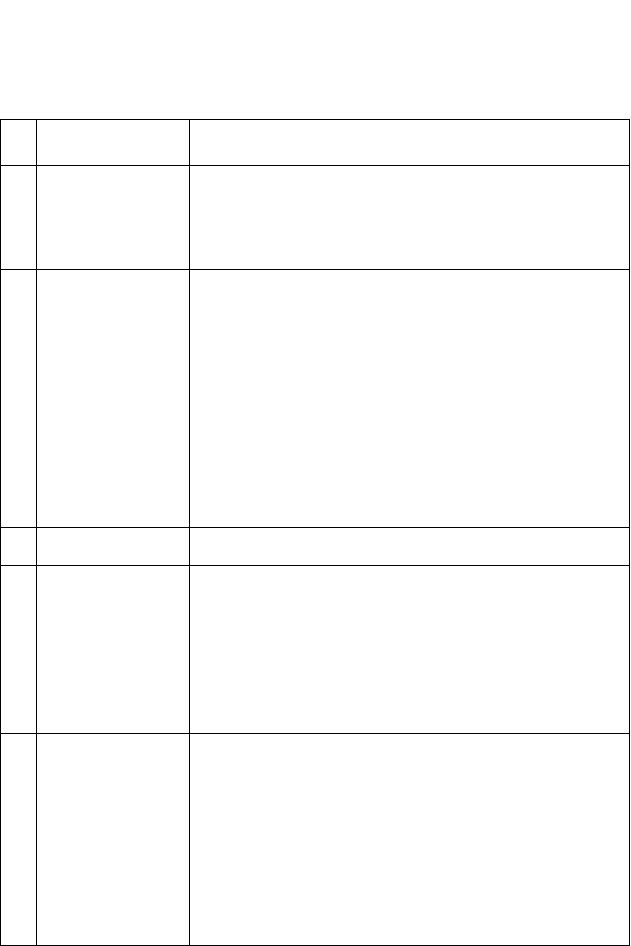
Diagnostic Information 2-59
5055-01x
Paper is being picked up and carried to the registration roller
(Areas C, E, 240, 24x).
FRU Action
1 • Paper Size
Guide
• Side Location
Plates
Be sure the paper cassette has the size guides and
the side locator locks are working properly.
Replace parts as necessary.
2 • Paper Feed
Roller (MPF)
• Paper Feed
Rolls MPF
Tray 1, 2, 3,
4, 5
• Carrying
Roller Tray 1,
2, 3, 4, 5
• Fanning Pad
(MPF)
Be sure the paper feed rollers are free of dirt and not
damaged.
Be sure the fanning pad is free of dirt and not
damaged.
Replace parts as necessary.
3 Gears Be sure the paper feed gears are not damaged.
4 • Paper Feed
Solenoid
• Paper Feed
Clutch
• MPF Clutch
Be sure the paper feed solenoid activates the paper
feed clutch and the clutch engages properly.
Check the failing paper feed solenoid for continuity.
Also check connector CN24 (tray1) and CN16 (MPF)
on the printer controller board and CN5 on the
expansion feeder control card.
5 • Registration
Sensor
• MPF Sensor
• Printer
Controller
Board
Check for a fluctuation between 0 and +5 V on the
printer controller board between the following pins,
when actuating the sensor:
• Registration sensor - CN11 (pins 1 and 2)
• MPF sensor - (CN11 pins 4 and 5)
If the voltage fluctuates as stated above, replace the
printer controller board. If the voltage does not
fluctuate, replace the sensor.
Service.bk Page 59 Thursday, October 4, 2001 12:20 PM


















