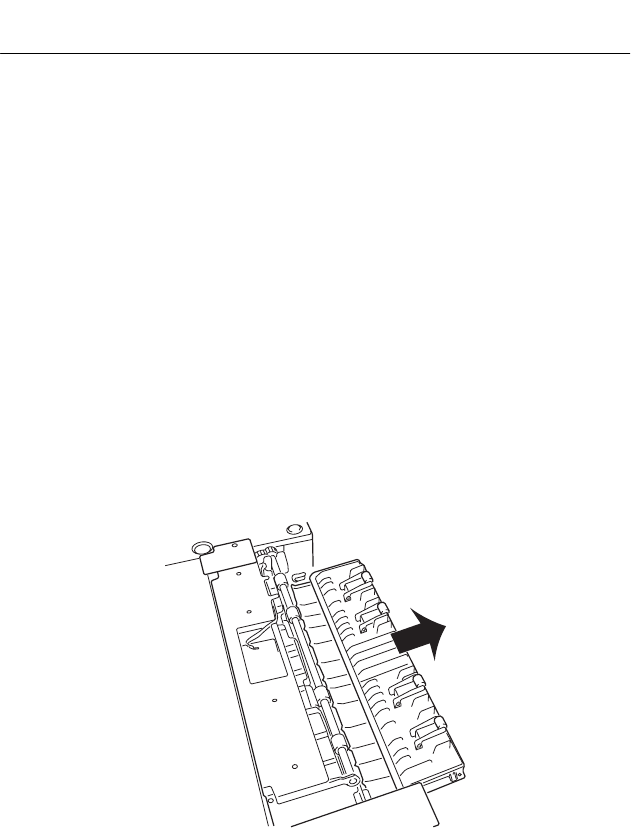
Repair Information 4-63
5055-01x
Options Removals
Expansion Paper Feeder Removal
1. Remove the cassette.
2. Remove the two screws from the front cover, removing the
cover.
3. Remove the two screws from left side cover, and remove the
cover.
4. Remove the two screws from right side cover A, and remove the
cover.
5. Remove the two screws from right side cover B, and remove the
cover.
6. Remove the screw from right side cover C, and remove the
cover.
7. Remove the six screws from rear cover, and remove the cover.
8. Remove the turn guide. The cover is hinged in place.
Service.bk Page 63 Thursday, October 4, 2001 12:20 PM


















