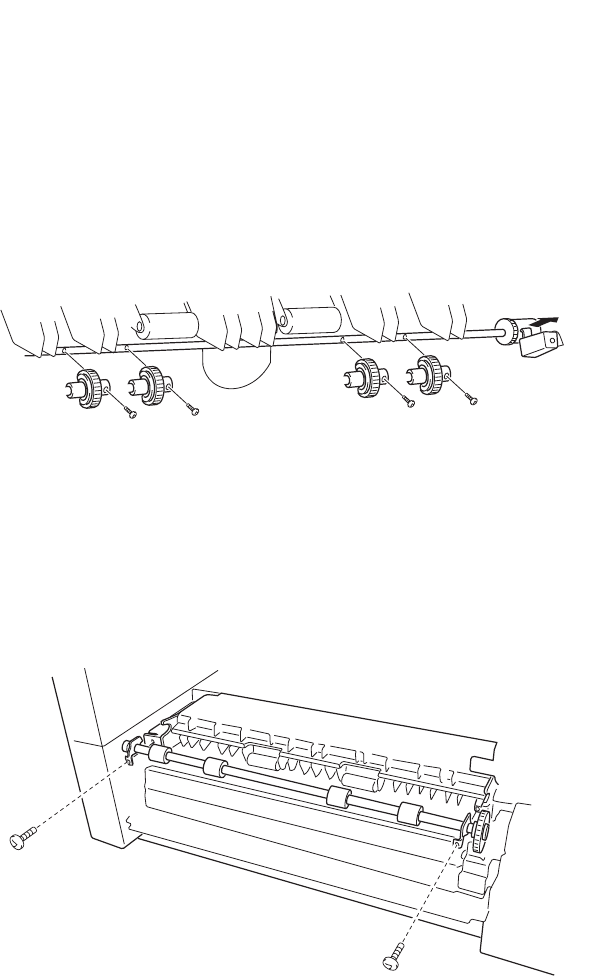
4-18 Service Manual
5055-01x
Paper Feed Roller Removal
1. Remove the front cover.
2. Remove the manual paper feed tray.
3. Remove the right side cover and turn guide.
4. Remove the upper cassette.
5. Release the clutch and until the paper feed roller screw is
visible. Turn the paper feed roller, and remove the screw from
the roller.
6. Remove the paper feed roller from the shaft.
Note: If the paper feed roller surface is stained with oil or other
contaminants, clean it with cloth moistened with alcohol.
Paper Carrying Roller Removal
1. Open the turn guide.
2. Remove the two screws from the paper carrying roller, and slide
the bearing forward.
Service.bk Page 18 Thursday, October 4, 2001 12:20 PM


















