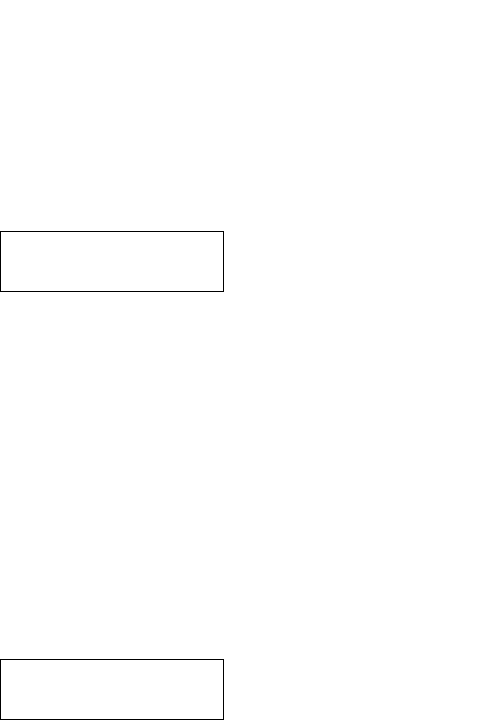
Diagnostic Aids 3-23
5055-01x
Setting the Page Count
The page count can be changed through the Diagnostic menus. This
menu is used by the servicer to reset the Page Count whenever the
engine board, containing NVRAM memory, is replaced. When Page
Count is selected from the PRINTER SETUP menu, the current
page count displays as follows:
The left-most digit (‘1’ in this example) blinks, indicating it is the first
digit to be changed. To change the value, press Menu until the
desired value displays. Press Select to move to the next digit. The
next digit (‘2’ in this example) blinks. Continue modifying each digit
using this method. To skip a digit (i.e. and keep it’s current value),
press Select. When Select is pressed after the final digit (‘7’ in this
example), the new page count is stored in NVRAM.
Viewing the Permanent Page Count
The permanent page count setting cannot be modified through the
operator panel. It can only be viewed using the Diagnostics menus.
When Permanent Page Count is selected, the following screen
displays.
Serial Number
= XXXXXXX Printer Serial Number
This function displays the printer serial number.
Page Count
=1234567*
Perm Page Count
=1234567*
Service.bk Page 23 Thursday, October 4, 2001 12:20 PM


















