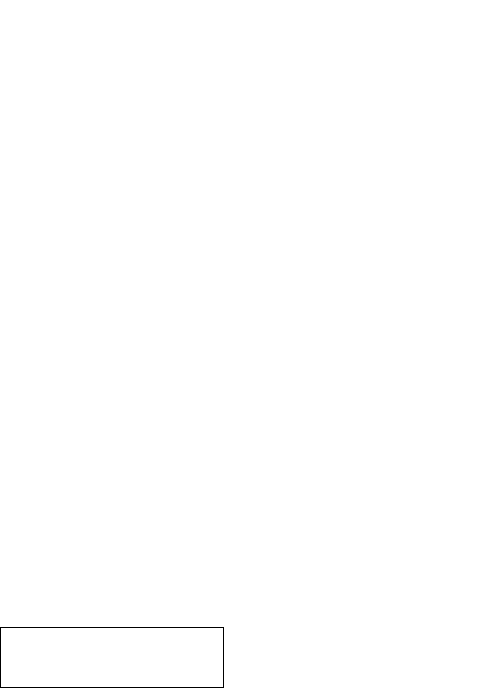
Diagnostic Aids 3-9
5055-01x
Note: <input source> represents the input source selected for the
Print Test. One of the following sources is displayed: Tray 1, MP
Feeder, Standard Bin (Face-Down), or Output Bin 1. The value of the
<media width> field is displayed when the narrow media sensor
determines the media used for the Quick Test is narrow or wide, (N
for narrow, W for wide).
Print Quality Pages
Execution of this diagnostic function causes the printer to print the
Print Quality Test Pages. Since the printer is in diagnostics mode,
the toner cartridge lockout functionality is disabled. Print Quality
Pages can be printed from the Configuration Menu Group. When
printing using this method, the toner cartridge lockout functionality is
enabled. These pages cannot print unless a cartridge with a
Machine Class ID matching the Machine Class ID stored in NVRAM
is installed.
Note: Additional diagnostic information relating to print quality may
be printed on the Print Quality Pages when executing this diagnostic
function. This additional information is not printed when the
Configuration Menu Group method is used.
As the pages are printed, the printer posts:
Once started, this operation cannot be cancelled. All keys are
ignored while this message is posted.
Note: The <media width> field is displays once the printer’s narrow
media sensor determines the media used for the Quick Test is
narrow or wide (N for narrow, W for wide).
Prt Quality Pgs
Printing...
Service.bk Page 9 Thursday, October 4, 2001 12:20 PM


















