3-24 Service Manual
5055-01x
Setting Configuration ID
The Configuration ID is used to communicate characteristics of the
printer that cannot be determined by the hardware sensors. The
Configuration ID is originally set when the printer is manufactured,
but must be reset whenever the engine board, containing NVRAM
memory, is replaced
The Configuration ID can be set through the Diagnostic menus.
When Configuration ID is selected from the PRINTER SETUP
menu, the current ID displays as follows:
The left-most digit (‘1’ in this example) blinks, indicating it is the first
digit to be changed. To change the value, press Menu until the
desired value displays. Press Select to move to the next digit. The
next digit (‘2’ in this example) blinks. Continue modifying each digit
using this method. To skip a digit (i.e. and keep it’s current value),
press Select. When Select is pressed after the final digit (‘6’ in this
example), the Configuration ID is validated. If the ID is invalid, then
the Invalid ID displays momentarily on Line 2 before the ID
re-displays. If the ID is valid, it is stored in NVRAM and the printer
automatically activates the new setting, in normal mode.
If a Configuration ID has not been set, then upon entry into
diagnostics, the Configuration ID setup is the only Diagnostic
function displayed until a valid ID is entered.
Configuration ID
=123456
Service.bk Page 24 Thursday, October 4, 2001 12:20 PM


















