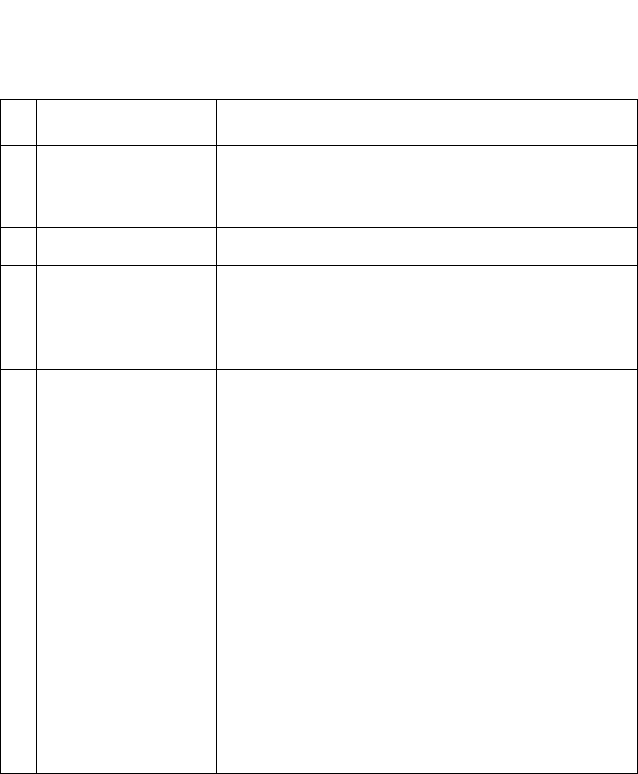
Diagnostic Information 2-65
5055-01x
Power Supply Service Check
FRU Action
1 Voltage Be sure the switch is on and the power cord is
firmly plugged into the printer. Be sure the correct
voltage is present at the outlet.
2 Power Cord Check the power cord for continuity.
3 • Fuse
• Switch
• Power Supply 1
The power supply fuses may be blown. Unplug the
machine and check fuse F2 on the power supply 1
for continuity. If the fuse is good, check the power
switch connector for continuity.
4 Power Supply 2 The power supply 2 may be defective.
Check the dc power of the power supply for the
following pins:
CN102 pins 8 and 11 for +3.3 V
CN103 pins 7 and 14 for +3.3 V
CN105 pin 5 +3.3 V
CN102 pins 12 and 14 for +5 V
CN103 pins 1, 3, 8, 9 for +5 V
CN104 pins 1 and 2 for +5 V
CN104 pins 7 and 8 for +24 V
CN105 pin 4 for +24 V
CN106 pins 5 and 6 for +24 V
Replace power supply 2 if necessary.
Service.bk Page 65 Thursday, October 4, 2001 12:20 PM


















