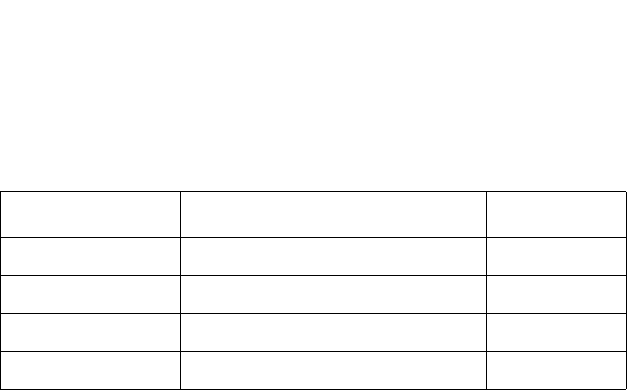
1-18 Service Manual
5055-01x
Printing Mode
Usually printing is performed in normal mode, OHP mode, thick
paper mode, and envelope/postcard mode. The mode is switched by
a command from the interface controller.
OHP Mode
OHP mode is used for improving color printing on transparencies.
With an overhead projector (OHP), light transmitted through OHP
paper (original document) projects an image on the lens. If the
smoothness of the surface of the toner image on the OHP paper is
too low, transmission is prevented due to the diffused reflection.
Images projected in color printing appear in monochrome.
When non-offset type color toner is used, the process speed in the
OHP mode is decreased, causing toner to melt sufficiently with the
fusing unit, while the fusing temperature is set higher than usual to
increase the smoothness on the surface of the toner image.
This mode restricts paper feeding to multi-paper feeding, not
cassette feeding.
Thick Paper Mode
Thick paper mode is used to improve print quality on thick paper.
(More than 105 g/m
2
(90kg)).
Mode Paper/Media Weight PPM (Color)
Normal 16 - 29 lb 28
Thick paper 32 lb (glossy) 22
Envelope/postcard 90 lb or more 10
OHP Transparency 6
Service.bk Page 18 Thursday, October 4, 2001 12:20 PM


















